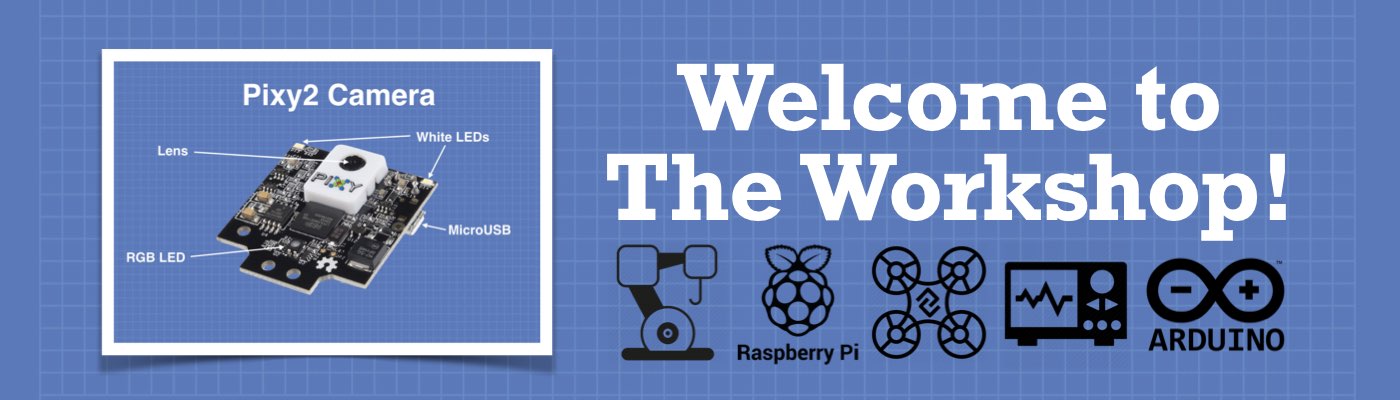The Raspberry Pi is a microcomputer with a micro price. But don’t be fooled by its size, it packs a powerful punch!
The Raspberry Pi is a small microcomputer designed by the Raspberry Pi foundation in England. This single-board computer was originally intended to promote computing skills among school children, however, it has now grown to become one of the most popular microcomputer products in the world.
The Pi is a true single-board computer that contains just about everything you were used to seeing in larger computers. It has a reasonably fast processor, an admirable amount of RAM memory, multiple USB ports, a micro-SD card reader, Ethernet, HDMI, and audio outputs and a video camera connection. In addition, it has a large Input/Output (I/O) connector that allows you to attach external devices and sensors to the unit.
Like its larger cousins, the Raspberry Pi is capable of running several different operating systems. most of these OS is a Linux-based but there is even a Microsoft Windows 10 version that can run on the Raspberry Pi. given the large number of applications already available for Linux, you can see that the Raspberry Pi can be a powerful tool in a very small package.
So have a taste of Pi! Follow along as we learn about the Raspberry Pi and build all sorts of cool applications with it.
Raspberry Pi Solar Camera

Let's build a solar camera and take pictures of the Sun! We will use a Raspberry Pi HQ Camera with a Celestron EclipSmart Solar Telescope to stream video and images of the Sun.
And if you don't want solar pictures you can use any regular telescope and enter the wonderful universe of Raspberry Pi Astrophotography!
Read More »Pico W with the Arduino IDE

Learn to program the new Raspberry Pi Pico without microPython. Use the Arduino IDE and C++ instead.
In this article, I'll show you how to install a boards manager and use it to program the new Pico W. I'll focus on its most important feature - WiFi!
Read More »Build a Pico “Uno” - Prototyping with the Pico

The Raspberry Pi Pico is a very powerful microcontroller, especially when compared to an Arduino Uno. Yet most of the time we reach for a board to test with, we pick an Uno! This is because the Uno is easier to prototype with.
Well, today we'll change all that and build three different "Pico Uno" boards that have the power of the RP2040 and the ease of use of an Arduino Uno.
Read More »Raspberry Pi - 10 Years & 10 Projects

Celebrate 10 years of the Raspberry Pi by building 10 unique Pi projects. Every model, from the Zero to the Raspberry Pi 4 and the Raspberry Pi Pico are included.
We'll also cover the history of this amazing little microcomputer.
So come and join the party!
Read More »Music Everywhere with Balena Sound

Balena Sound lets you use a Raspberry Pi to turn your old stereo system or amplified speakers into a wireless sound device.
It works with Bluetooth, Apple Airplay, and Spotify Connect.
You can even use Balena Sound to build a whole-house audio system!
Read More »Extend your USB with VirtualHere

If you have ever needed to connect to a USB device that was in another room, then VirtualHere is the project for you!
Using a Raspberry Pi and your existing wireless or wired network, you can remotely connect USB devices to any Windows, macOS, or Linux workstation.
Read More »Pico Simon Game

Learn to use the Arduino IDE with the Raspberry Pi Pico and build an emulation of the classic Simon memory game.
It's a fun and addictive project that you're sure to enjoy building.
Read More »Compose Music with Sonic Pi

Compose your own music by writing code with Sonic Pi, a Raspberry Pi project that lets you create your own unique musical compositions.
I'll show you how to install Sonic Pi on a Raspberry Pi 4.
Read More »Time Lapse Camera

Learn to use a Raspberry Pi to create amazing time-lapse movies.
We will use libcamera and FFmpeg to take timed pictures and stitch them together to create an MP4 video.
Read More »Raspberry Pi Dual Boot

Learn to run multiple operating systems on your Raspberry Pi.
You can have two or more systems on the same MicroSD card or USB stick, and you'll get a nice menu when you boot up to allow you to select which one to use.
Read More »Pico Oscilloscope

Build a small oscilloscope using a Raspberry Pi Pico and your Android phone or tablet.
The Scoppy Android app makes it all possible. It will even function as an 8-channel logic analyzer!
Read More »Raspberry Pi Standby Switch

The Raspberry Pi is a great microcomputer, but it is missing one essential component - a power switch.
Learn how to wire a pushbutton to your Raspberry Pi GPIO and use it to power your Pi on and off.
Read More »NeoPixel with Pico PIO
Learn about the Raspberry Pi Pico PIO (Programmable Input/Output) feature.
We will use the PIO capability of the RP2040 microcontroller to make beautiful displays on a NeoPixel LED ring.
Read More »Raspberry Pi Network Boot

Learn to use the Network Boot feature, in beta for the Raspberry Pi 4.
This will allow you to insert a blank MicroSD card or USB stick into your Pi 4 and install the operating system over the internet.
Read More »e-Paper with Arduino & Raspberry Pi

e-Paper displays have a number of unique features, such as being visible in broad daylight, consuming very little current, and retaining their image when powered down. But they also have some disadvantages - they have poor refresh rates, limited color capability, and are more expensive than other display types.
in some applications, however, e-Paper is a perfect choice, and today we will see how to use these displays with both an Arduino and Raspberry Pi.
Read More »Raspberry Pi Autofocus Camera & libcamera

Today we will take a look at a new camera from Arducam, one that is capable of autofocus.
We will also learn to use libcamera, the new camera stack for the Raspberry Pi that replaces the older raspistill and raspivid.
This new camera is really quite a performer, yet it costs the same as the standard version 2 module.
Read More »Using GPS Modules with Arduino & Raspberry Pi

Learn to use common GPS positioning modules in your Arduino and Raspberry Pi projects.
Today we will see how satellite positioning systems work, and how to use GPS modules in our projects.
We'll also build a GPS Logger to track our movements, then display our data on Google Maps.
Read More »Raspberry Pi Pico with CircuitPython

CircuitPython is an easy-to-use language with hundreds of libraries for microcontrollers. Today we will be using CircuitPython with the Raspberry Pi Pico
With over 300 libraries already to go CircuitPython makes it easy to expose the power of the Raspberry Pi Pico.
Today we'll see how to install CircuitPython and how to use it to build a keyboard emulator, a mouse emulator, work with MicroSD cards and flash some addressable RGB lights.
Read More »Raspberry Pi Pico - How to Interface (almost) Everything!

The new Raspberry Pi Pico is a microcontroller - yes a microcontroller, not a microcomputer! It lists for four dollars and it uses a new MCU designed by Raspberry Pi.
To test one out I hooked up a bunch of I/O components and used MicroPython to code them.
Read More »Raspberry Pi Cameras - the BIG Picture

The built-in CSI camera connector is one of the great features of the Raspberry Pi. Adding video capabilities can really bring your project up to the next level.
Today we will take a detailed look at the Raspberry Pi Camera. We'll see how it works, how to use it and we'll compare different models to see which one looks best.
Read More »Testing Cases for the Raspberry Pi

A Raspberry Pi case is more than just a box, it also can have drastic effects on performance. The case can affect heat dissipation, WiFi performance and access to the GPIO and other connectors.
In this article, and the accompanying video, I'll test a number of cases to see how they perform under stress. I'll also show you how you can use utilities like Stressberry and iPerf to check your own enclosures for the Raspberry Pi.
Read More »The Raspberry Pi GPIO - Getting Started with gpiozero

The Raspberry Pi GPIO is a 40-pin connector that allows you to connect your Pi to the outside world and use it with the same sensors and output devices you'd use on an Arduino.
Today we will learn to use the GPIO and give our projects the power of a microcomputer using Python and the gpiozero library.
Read More »I2C Between Arduino & Raspberry Pi

In the third installment of our I2C tutorial I will show you how to use I2C to connect a 3.3-volt Raspberry Pi to a 5-volt Arduino Uno.
Theer are actually two ways of doing this, I will explain both methods.
Read More »Multimedia with Kodi on Raspberry Pi

Kodi is an advanced, open source, multimedia center that can handle all of your media requirements
In this article you will learn how to build, configure and control a Kodi multimedia center
Read More »Build a remote Surveillance Camera using motionEyeOS & Raspberry Pi

motionEyeOS is an open-source product that can turn any Raspberry Pi into a sophisticated surveillance system. It's very easy to use as the product is available as an image file for the Raspberry PI as well as several other single board computers.
In this article we will set up both a Raspberry Pi 3B+ and a Raspberry Pi Zero W with motionEyeOS. We will then learn how to use all of the features of this amazing product. If you are looking for an inexpensive yet advanced surveillance system this could be the answer!
Read More »Hacking the Google AIY Voice Kit - Part 2- Voice Control

Time to take a second look at the Google AIY Voice Kit. In this installment I’ll take the AIY Voice Kit out of its cardboard box and put it onto a breadboard so that I can experiment with using the kit to control devices like LEDs and DC Motors.
Follow along as I use the Google Cloud Speech API and some Python code to make the AIY Voice Kit come to life!
Read More »Using the HC-SR501 PIR Motion Sensor - With Arduino & Raspberry Pi

The HC-SR501 is a Passive Infrared (PIR) motion sensor that is extremely useful. It can be used all by itself or combined with an Arduino or Raspberry Pi
In this article you'll learn how a PIR sensor works and you'll build some cool projects using the HC-SR501. You can even make a motion activated camera that will tell you who is stealing your Jelly Beans!
Read More »Hacking the Google AIY Voice Kit - Part 1 - Putting it Together

The Google AIY Voice kit allows you to build a natural language recognizer using a Raspberry Pi 3. The kit includes the Voice HAT, a very hackable component which will allow you to not only build your own version of a Google Home device but can also be used to interface with external devices and create your own voice-controlled projects.
In this first of three article about hacking the Google AIY Voice Kit we will build the device and test it out.
Read More »Soldering the Raspberry Pi Zero GPIO Connector

Here's a quick tip for soldering a 40-pin GPIO connector to a Raspberry Pi Zero or Zero W. While it's not a difficult solder job the problem many folks have is getting everything aligned and held together while you do the soldering.
In this article I'll show you a trick I use to make this job a lot easier. And unlike some other methods this one won't sacrifice a solderless breadboard
So warm up the soldering iron and get ready to add a GPIO header to your Pi Zero!
Read More »What is a Raspberry Pi?

You've probably heard of the Raspberry Pi, it's an inexpensive single-board computer that can be used for just about anything. But what exactly do you get when you purchase a Raspberry Pi?
If you're curious about the Raspberry Pi then hopefully this article should shed some light. I'll explain exactly what a Raspberry Pi is, how you can obtain one, what extra items you'll need in order to get it working and finally what you can do with it once you get it up and running.
Read More »