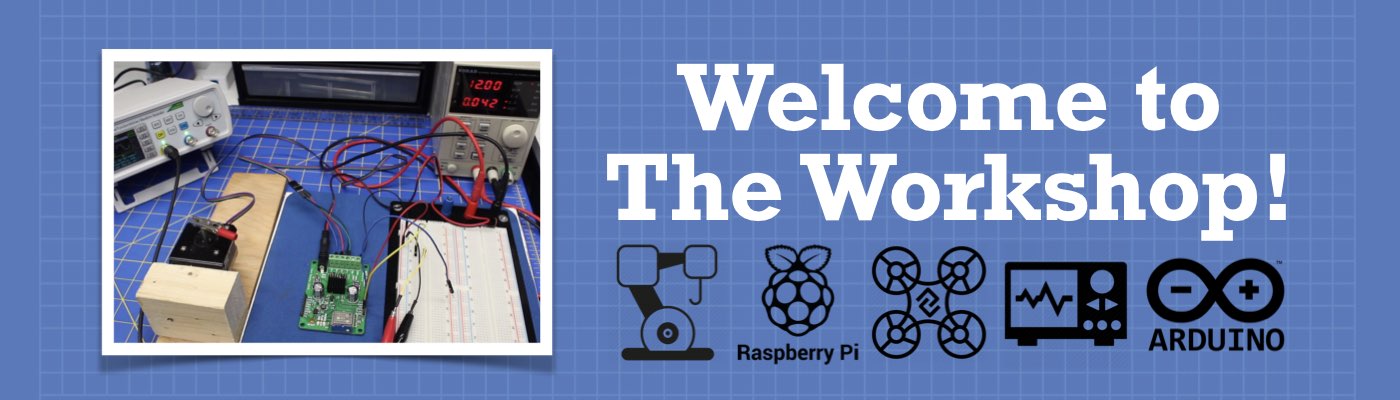We’re having a birthday party today, but instead of cake, we’re serving Raspberry Pi! To celebrate 10 years of the Raspberry Pi, we have 10 projects that you can build.
We’ll be using every model of the Pi, including the Pico, to put together 10 amazing projects. So put on your party hat and let’s get started!
Introduction
There are many great microcomputers available to makers, students, and hobbyists, but the “gold standard” has to be the Raspberry Pi. In the decade since it was first announced as an educational product, it has grown to become the most popular microcomputer in the world, approaching 50 million sales as of this writing.

The Pi has a myriad of applications, from robotics and IoT to being used as a full-blown desktop computer. Its low cost reduces the barrier to entry found with other boards, and there is a wealth of information online that can guide makers of every level to completing successful projects.
The Raspberry Pi GPIO allows you to connect numerous hardware interfaces, either premade HATs (Hardware Attached on Top) or devices of your own design. It is, in short, the ultimate experimenter’s computer.
Of course, it isn’t alone, there are many microcomputers that mimic the Raspberry Pi, and some of them are more powerful or less expensive. Some of them even have suspiciously similar names, like the Banana Pi or Orange Pi, and many use the identical 40-pin GPIO connector to allow HATs for the Raspberry Pi to be used on them.

But none of them have the following that the Raspberry Pi has so deservedly obtained.
To mark the 10th birthday of this incredible device, I’ve put together ten projects that you can make using a Raspberry Pi. But before we get on to those, let’s learn a bit about the history of the little board that changed the world.
Raspberry Pi History
The history of the Raspberry Pi actually began six years before the first board was released.
Our story begins in 2006 when the world of technology was a very different place than it is today. Google had just become widely adapted, Facebook was brand new and Twitter had just been born.
The maker community already had a few microcontrollers, like the PIC and Arduino, but the closest thing to a microcomputer was tiny, mostly Intel or AMD-based, motherboards.
But the Raspberry Pi wasn’t started to service the maker or experimenter community. It was designed as an educational device. And it all began with the work of a young engineer at Broadcom who had an idea for a better educational computer.

Eben Upton was inspired by the BBC Micro, a computer made by Acorn that was used to teach computing and programming in schools, mostly in the UK. Eben had used one himself when he was a student, and he saw the value in producing a low-cost single-board computer that would be cheaper than the £350 BBC Micro.

This was a personal project, and he worked on it for almost five years on his own time, mostly evenings and weekends. His goal was nothing less than building a computer that was ten times cheaper than the BBC Micro, so that ten times as many students could get their hands on it.
The Raspberry Pi Foundation
With that goal in mind, along with some success in producing a single board computer design, Eben Upton created the Raspberry Pi Foundation in 2009, registering it as an educational charity in the UK.
The purpose of the Raspberry Pi Foundation was to create an inexpensive computer that would teach young students the basics of programming, a skill that would be highly valuable when they were unleashed into the real world.
The Raspberry Pi Foundation still continues this work today and has funded computer development in Afghanistan and in several African nations. It has also donated hundreds of thousands of Raspberry Pi products to schools in the UK.
About That Name…
You might be wondering about the name “Raspberry Pi”, after all, it is unique (or at least it was until the other “Pi” boards were released to compete with it).
The “Raspberry” part of the name just continued the trend of naming computers, and computer companies, after a type of fruit. The most famous of those, of course, was Apple, but there was also Apricot and Acorn, the folks who made the BBC Micro.
Eben Upton also says that the name was an amusing reference to the term “blowing a raspberry”, which alluded to the state of the project at the time!
You would of course recognize “Pi” as being a mathematical constant whose value is continually being calculated down to thousands of decimal places, but it is also a reference to “Python”, a programming language that can be used to develop Raspberry Pi software and that can also be used at the Raspberry Pi command line.
First Boards
In 2011, two years after forming the Raspberry Pi Foundation, some alpha and beta versions of what would eventually become the first Raspberry Pi board were released to a closed group of users.

In January 2012 the very first Raspberry Pi board, the Model B (yes, the Model B preceded the Model A) was revealed, however only 10 of the boards were offered for sale on eBay. Probably was a good investment, as undoubtedly those boards would be worth their weight in gold today!
And on February 29th, 2012, the Model B was made available to the general public. This is the official Raspberry Pi birthday. Yes, the Pi was a leap year baby!

I’m not exactly sure why February 29th was chosen, perhaps it is because it is such a unique date. But it seems that the folks at the Raspberry Pi Foundation have an affinity for leap year babies, as on February 29th, 2016, they released the Raspberry Pi 3B. There was no release on February 29th, 2020, but the global pandemic may explain that.
Makes you wonder what might be in store for February 29th, 2024!
Raspberry Pi Today
Today, there are several Raspberry Pi microcontrollers to choose from. In addition, the Raspberry Pi Foundation released its first microcontroller, the four-dollar Raspberry Pi Pico, about a year ago.
The flagship Raspberry Pi microcontroller, as of this writing, is the Raspberry Pi 4 Model B. It is available in three configurations, with 2GB, 4GB, and 8GB of RAM respectively.

You can also get the Raspberry Pi Model 400, an all-in-one computer that has similar power to a Raspberry Pi 4 Model B with 4GB of RAM.
For those requiring a smaller, and less expensive board, there is the Raspberry Pi Zero line. The original Zero made waves when it was priced at 5 dollars and was included inside the Raspberry Pi official magazine, the MagPi. The latest iteration of the Zero is the Raspberry Pi Zero 2 W, which has integrated Bluetooth and WiFi and 512MB of SDRAM.
And you can also get Raspberry Pi Compute Modules. These
10 Raspberry Pi Projects
In honor of the 10th anniversary of the release of the original Raspberry Pi Model B, I have prepared ten projects that you can make using a Raspberry Pi.
These projects make use of almost every model of the Pi, and a few of them are for the Raspberry Pi Pico microcontroller. They range from musical devices to camera projects and network accessories. Some of them are more on the “fun and games” side, but many of them also have very practical purposes.
Aside from the Raspberry Pi hardware itself, they use very few (if any) extra components, and all of them can be built by makers with limited experience.

You’ll find each of these projects displayed in the YouTube video that accompanies this article. And you’ll find detailed instructions, including any relevant links and code downloads, in a separate article, one for each project.
Here is a summary of what you can build to celebrate the Raspberry Pi’s 10th birthday:
Music Everywhere with Balena Sound
If you have an unused audio system or some amplified speakers, or if you’d like to add remote speakers to your home sound setup, then this is the project for you!
Balena Sound lets you stream music to your audio setup from your phone, tablet, or laptop using Bluetooth, Airplay, or Spotify Connect. And it supports multiroom sound as well.
Any Raspberry Pi with WiFi and Bluetooth, including the Model Zero W, can be used to put this together. You can use the Pi as it is, or you can add a DAC HAT for improved audio quality.
Get all the details in this article.
Extend your USB with VirtualHere
VirtualHere allows your USB devices to be used over a network. It works with Windows, macOS, and Linux and your computer will see the devices just as it would if they were directly plugged in.
It even has a built-in VPN called EasyFind that will allow you to connect your devices over the Internet, from anywhere in the world, without requiring any special network configuration.
Best of all, you can use any Raspberry Pi with a network connection to put it all together.
Pico Simon Game
Remember Simon? I hope you do, as Simon was a very popular memory game! It originally came out in 1978, and it’s still around today.
Playing Simon is simple, four colored lights are accompanied by four colored switches. The game flashes the lights in a sequence, when it finishes you need to press the switches in the same sequence. If you get it wrong, you’ll get a buzzer.
Our version of Simon uses a Raspberry Pi Pico, some LEDs, and a piezo buzzer. It’s easy to build, fun, and very addictive!
Compose Music with Sonic Pi
We already have a project, Balena Sound, that lets you play your music remotely. But this project will let you make music. Electronic music, that is! You can actually “program” your music, and you can attach a MIDI device as well for additional capabilities.
So unleash your creative side and make some interesting sounds using Sonic-Pi.
You’ll find all the details here.
Time Lapse Camera
Time-lapse photography is a lot of fun, and you can easily make a time-lapse camera using any Raspberry Pi Of course you’ll also need a camera module, and I’ve covered several ones in the past that will do the job.
We will be using the libcamera-still app to create our images, and the FFmpeg utility to turn them into an MP4 movie.
Perfect for watching your plants grow!
All the instructions are here.
Raspberry Pi Dual Boot
Have you ever wanted to run more than one operating system on your Raspberry Pi? While you could install a different OS onto another microSD card, you can also dual-boot the Pi. Just like a bigger computer!
Actually, you can run more than two operating systems if you wish. You’ll get a nice menu when you boot up your Raspberry Pi, allowing you to select the OS you want to use.
Learn how to set this up here.
Pico Oscilloscope
This is a really fun project that allows you to build a 2-channel scope using just a Raspberry Pi Pico and an Android phone or tablet.
The Scoppy app, which you can get on the Google Play Store, is the key to making this work. It uses two of the A/D converters on the Pico as input channels, and it connects to (and powers) the Pico via a USB OTG (On The Go) cable.
Not only can you use it as an oscilloscope, but it also functions as an 8-channel logic analyzer!
Find out how to build this cool device here.
Pi Standby Switch
The Raspberry Pi is a wonderful single-board computer, but one thing it has always lacked has been a power switch.
Of course, you can put a switch onto your USB power cable, but that isn’t really the best way to turn your Pi off. Instead, you want to do a proper shutdown, which will put the board into standby mode.
That’s fine as long as you have a keyboard and monitor attached to your Raspberry Pi. But what if you are running in “headless mode”?
To solve this problem, we will put to gather a very easy project that adds a standby switch to your Raspberry Pi board. A simple pushbutton that you can use to put the board into standby mode, and then to power it back up.
Find out all you need to know here.
NeoPixels with Pico PIO
We have used NeoPixel displays with the Pico before, but today we will do it a different way – using the PIO features.
PIO, or Programmable Input/Output, lets you assign small dedicated processors that are inside the RP2040 chip to perform tasks you would normally “bit-bang”. This frees up your main processor to do more important things.
PIO is a unique feature of the RP2040 chip, and in this project, we will use it to control a NeoPixel ring.
Pi Network Boot
Our final project uses a feature that is still in beta, but which will make the Raspberry Pi even more awesome than it already is.
The Network Boot function works on a Raspberry Pi 4, using a new bootloader. This bootloader allows you to boot up with a blank MicroSD card or USB stick on a network-attached Raspberry Pi 4. You’ll then get a menu that allows you to install an operating system, without requiring a separate computer to burn the MicroSD.
Try this feature out today here.
Conclusion
In many ways, it’s hard to believe that the Raspberry Pi has only been with us for 10 years. In that short time, they have sold over 40 million boards and have inspired countless makers, hobbyists, and students to develop some amazing devices.
So Happy Birthday Raspberry Pi! Looking forward to the next decade of amazing developments.