Table of Contents
Audio meets ESP32 today, as we examine the I2S protocol for digital audio.
Introduction
If you are browsing through the specification sheet for an ESP32 device, you might run across the term “I2S”. At a glance, you may just think that it’s another form of I2C, and the “I2” does indeed stand for the same thing, “Inter-Integrated Circuit”. But that’s where the similarity ends.
I2S is a protocol for transferring digital audio. The audio quality can range from telephone-grade to ultra-high fidelity, and you can have one or two channels.

Today we will be exploring the use of I2S with the ESP32, and we’ll build a few projects that use the I2S protocol.
Let’s get going!
I2S & Digital Audio
The Inter-Integrated Circuit Sound Protocol, or I2S, was developed by Phillips Semiconductors in 1986. As you might recall, Phillips also developed the I2C protocol, and both protocols were built to serve a similar need.
Both I2C and I2S addressed the need for compatibility between integrated circuits that handled data and sound information. Standardized protocols for transferring data and sound would allow designs using ICs from different manufacturers, which is a good thing for everybody.
In order to understand I2S, it’s a good idea to also understand how digital audio works. Here’s a quick refresher in case you aren’t familiar with the concept, if you are then feel free to skip it!
Digital Audio
Sound by its own nature is analog, and, prior to the development of digital sound, audio equipment was also analog. The vibrations of sound on a transducer like a microphone can be amplified and then sent to a speaker, whose cone reproduces those vibrations.
Getting the sound from the microphone to the speaker, especially if you wanted to record it and play it back on the speaker later, involved a lot of analog electronics. Even the best analog electronics will induce electrical noise and distortion in the signal, although modern designs are impressively clean.

Digital audio was touted as a way to eliminate those distortions of the sound. With digital audio, the sound is sent to an analog to digital converter (ADC) to create a digital representation of it. This can then be stored or transmitted without any degradation. On the other end, the digital signal goes through an equivalent digital to analog converter (DAC), which recreates the analog input and is then amplified to drive a speaker.

A digital audio signal is not, of course, a perfect representation of the original signal. The quality of the signal is dependent upon two parameters that apply to both the ADC and DAC:
- Resolution – The number of bits used in the sample. More bits equal better quality.
- Sample Rate – How many samples per second are we taking. This needs to be at least twice as high as the highest frequency we want to sample.
Obviously, the higher the resolutions and sample rate, the larger the resulting digital data file will be.
CD-quality digital audio has a resolution of 16-bits and a sample rate of 44.1 kHz, whereas telephone-quality digital audio is 8-bits and is sampled at 8 kHz.
When digital audio is transmitted, either around the world or between integrated circuits, it is done in a serial format. There are several formats, a common one is Pulse Code Modulation or PCM.

I2C works with digital PCM data, using any resolution and sample rate. It can be used to route the sound from source to destination, through various signal processors and equalizers in some cases.
I2S Protocol

The I2S protocol manages PCM data on a bus that consists of at least the following three connection lines:
- SCK – The Serial Clock Line, sometimes referred to as the “bit clock line”.
- WS – Word Select, which selects between the Left and Right audio channels.
- SD – Serial Data, the PCM audio data.
The quality of the audio signal determines the Serial Clock rate, and is determined with the following formula:
Clock Frequency = Sample Rate x Bits Per Channel x Number of Channels

So if we want to send two channels of high-quality audio, we would need a clock rate of 1.4112 MHz.

Sending a single channel of telephone-quality audio would require a clock of 64 kHz.
Controllers & Targets
The devices connected to an I2S bus can be divided into two categories:
- Controller – Controls the SCK and WS signals.
- Target – Receives the SCK and WS signals.
There can only be one controller on the bus, however, the bus can have multiple targets.
As for audio devices, they can be divided into three categories:
- Transmitters – Send audio signals.
- Receivers – Receive audio signals.
- Controllers – Control the audio signals
At a minimum, we need a Transmitter and Receiver, the Controller is optional.
A simple topology is illustrated here:

In this layout, the Audio Transmitter is also the I2S Controller, and it provides the SCK, WS, and SD signals. The Receiver is the I2S Target.
While that is a pretty standard arrangement it doesn’t have to be the only one, the following layout is just as valid:

Here, the I2S roles are reversed, with the audio Receiver also acting as I2S Controller. It provides the SCK and WS signals. However, the Transmitter, which is the Target in this arrangement, still provides the SD (Serial Data). The audio Transmitter always provides the SD, which makes sense if you think about it!

And here is an arrangement with the Transmitter and Receiver both being I2S Targets. A separate Controller device is an I2S controller, and it provides SCK and WS to both Targets. Once again, the Transmitter supplies the SD signal.
I2S and ESP32
The ESP32 has two I2S peripherals, I2S0, and I2S1. Each one can be configured as a Controller or Target, and each one can be an audio Transmitter or Receiver.
Each I2S controller can operate in half-duplex communication mode. Thus, the two controllers can be combined to establish full-duplex communication.
The devices also have a DMA (Direct Memory Access) mode, this mode allows for streaming sample data without requiring the CPU to copy each data sample, and can be useful when streaming high-quality audio.
There is also a mode that allows the output of I2S0 to be internally routed to the input of the ESP32 DAC to produce direct analog output without involving any external I2S codecs.
The I2S peripherals also support an advanced mode called “LCD mode” for communicating data over a parallel bus. This is used by some LCDs and camera modules. LCD mode can be operated in the following modes:
- LCD master transmitting mode
- Camera slave receiving mode
- ADC/DAC mode
Espressif has their usual excellent documentation for I2S on the ESP32, it can link you to more information.
I2S Peripherals
I2S is a standard and peripherals range from small amplifier and microphone modules to complete audio systems with I2S connectivity.
In our experiments, we will be using a couple of I2S peripherals:
- INMP441 Microphone Module
- MAX98357A I2S Amplifier Module
In the video, I also show you a few other I2S microphones and amplifier modules

The microphone and amplifier are available from a variety of vendors, including Amazon and eBay. Sparkfun and Adafruit also have a number of I2S breakout boards for you to play with.
I2S Microphone with ESP32
We will begin our I2S experiments with an I2S microphone module.
There are a number of these modules available, I used a common INMP441 module, but you could substitute another I2S microphone module.
In our experiment, we will display the audio waveforms from the microphone using the Serial Plotter in the Arduino IDE.
INMP441 Microphone Module
The INMP441 is a common and inexpensive I2S microphone module. It uses a MEMS (Micro-ElectroMechanical Systems) Microphone and has an internal 24-bit A/D converter and I2S interface.
The INMP441 Microphone Module has the following specifications:
- Omnidirectional response.
- 24-bit I2S Interface.
- Signal to Noise Ratio of 61 dBA.
- Frequency response of 60 Hz – 15 kHz.
It has the following connections:
- SD – The I2S Serial Data connection.
- VDD – The Input voltage, from 3 to 6 volts.
- GND – Ground.
- L/R – Channel selection.
- WS – Word Select.
- SCK – Serial Clock.
The Channel Selection (L/R pin) works as follows:
- LEFT – L/R connected to GND.
- RIGHT – L/R connected to VDD.
One thing about this, and most I2S MEMS microphone modules, is that the sound enters the microphone from the bottom of the circuit board. You’ll see a small microphone icon beside a little hole, this is where the sound enters the microphone. Make sure you mount your module so that sound can enter the microphone, this usually involves soldering the pins “upside-down”.
INMP441 Microphone Module Hookup
Here is how we will be hooking up our microphone module and ESP32. Note that your ESP32 may have a different pinout from the one illustrated here, use the GPIO numbers instead of physical pins to connect your module.

You’ll note that the microphone module L/R pin is grounded, as we will be using it as the LEFT channel.
INMP441 Microphone Module Code
In our first experiment, we will be using the I2S Library that is installed in your Arduino IDE when you install the ESP32 Boards Manager files. Here is what the code looks like:
|
1 2 3 4 5 6 7 8 9 10 11 12 13 14 15 16 17 18 19 20 21 22 23 24 25 26 27 28 29 30 31 32 33 34 35 36 37 38 39 40 41 42 43 44 45 46 47 48 49 50 51 52 53 54 55 56 57 58 59 60 61 62 63 64 65 66 67 68 69 70 71 72 73 74 75 76 77 78 79 80 81 82 83 84 85 86 87 88 89 90 91 92 93 94 95 96 97 98 99 100 101 102 103 |
/* ESP32 I2S Microphone Sample esp32-i2s-mic-sample.ino Sample sound from I2S microphone, display on Serial Plotter Requires INMP441 I2S microphone DroneBot Workshop 2022 https://dronebotworkshop.com */ // Include I2S driver #include <driver/i2s.h> // Connections to INMP441 I2S microphone #define I2S_WS 25 #define I2S_SD 33 #define I2S_SCK 32 // Use I2S Processor 0 #define I2S_PORT I2S_NUM_0 // Define input buffer length #define bufferLen 64 int16_t sBuffer[bufferLen]; void i2s_install() { // Set up I2S Processor configuration const i2s_config_t i2s_config = { .mode = i2s_mode_t(I2S_MODE_MASTER | I2S_MODE_RX), .sample_rate = 44100, .bits_per_sample = i2s_bits_per_sample_t(16), .channel_format = I2S_CHANNEL_FMT_ONLY_LEFT, .communication_format = i2s_comm_format_t(I2S_COMM_FORMAT_STAND_I2S), .intr_alloc_flags = 0, .dma_buf_count = 8, .dma_buf_len = bufferLen, .use_apll = false }; i2s_driver_install(I2S_PORT, &i2s_config, 0, NULL); } void i2s_setpin() { // Set I2S pin configuration const i2s_pin_config_t pin_config = { .bck_io_num = I2S_SCK, .ws_io_num = I2S_WS, .data_out_num = -1, .data_in_num = I2S_SD }; i2s_set_pin(I2S_PORT, &pin_config); } void setup() { // Set up Serial Monitor Serial.begin(115200); Serial.println(" "); delay(1000); // Set up I2S i2s_install(); i2s_setpin(); i2s_start(I2S_PORT); delay(500); } void loop() { // False print statements to "lock range" on serial plotter display // Change rangelimit value to adjust "sensitivity" int rangelimit = 3000; Serial.print(rangelimit * -1); Serial.print(" "); Serial.print(rangelimit); Serial.print(" "); // Get I2S data and place in data buffer size_t bytesIn = 0; esp_err_t result = i2s_read(I2S_PORT, &sBuffer, bufferLen, &bytesIn, portMAX_DELAY); if (result == ESP_OK) { // Read I2S data buffer int16_t samples_read = bytesIn / 8; if (samples_read > 0) { float mean = 0; for (int16_t i = 0; i < samples_read; ++i) { mean += (sBuffer[i]); } // Average the data reading mean /= samples_read; // Print to serial plotter Serial.println(mean); } } } |
We start by including the ESP32 I2S driver.
We then define the connections to our microphone. If you wish, you can rewire the microphone and change the code here.
The ESP32 has two internal I2S processors. We will be using the first one, I2S Port 0. We also define the length of an input data buffer.
Next, we have a function called i2s_install, which sets up the I2S port parameters.
A second function, i2s_setpin, sets up the physical connection to the I2S device, which in our case is the microphone module.
In the Setup, we set up our serial connection, as we will be using the Serial Plotter to display our audio waveforms. We then cal our two functions to set up the I2S port, and then start it with a third built-in function.
Our Loop starts with a “false” print statement, this just causes two constants to be printed to steady the reading on the Serial Plotter, which otherwise will dynamically change its Y-axis scale.
We then read data from the module and place it in our data buffer. If the data is good, we read it out and display it on the Serial Plotter
Testing the Microphone
Hook everything up, load the sketch and open the Serial Plotter.

You should see a representation of the sound that the microphone is getting. You can adjust the sensitivity by altering the rangelimit variable in the Loop.
ESP32 MP3 Player
For our next experiment, we will be using an I2S amplifier module. The sound source will be an MP3 file that is stored on a MicroSD card.
This is an extremely basic MP3 player, for practical use you would need to make a system for navigating the MicroSD to play more than one selection. It’s just to illustrate how to use the I2S amplifier, as well as a library that makes working with I2S audio applications a bit easier.
MP3 Player Components
We will be adding two components to our ESP32 to construct our MP3 player, specifically an aI2S amplifier and a MicroSD card breakout box. Of course, we will also need a MicroSD card, a small one formatted with FAT32. Put an MP3 file onto the card, in our experiment we will only be playing one selection.
MAX98357A I2S Amplifier Module
The MAX98357A I2S amplifier module is an inexpensive yet surprisingly powerful audio amplifier module with an I2S input.
The device can output up to 3 watts into a 4-ohm load. Note that you must use a speaker with a 4 to 8-ohm voice coils, and you can’t use a dynamic speaker, as the voice coil is actually part of the output filtering circuit in the module.
The device has the following pinout:

Note that the data is input on the DIN line, not the SD line, which is used for output channel selection. We will go into detail about output channel selection in a bit.
Adafruit MicroSD Breakout Board
We need a MicroSD card breakout board and I selected one from Adafruit. The reason for getting this module was its ability to work with both 3.3-volt and 5-volt logic. If you use another board, make sure it can operate on 3.3-volts, as many popular modules are for 5-volt logic and would damage the ESP32.
The MicroSD card module uses the SPI bus for communications.
MP3 Player Hookup
Here is the hookup for our MP3 player:

If you wish, you can move the I2S amplifier to different GPIO pins, as nothing is special about them. Just be sure to make the appropriate changes in the sketch. The MicroSD card requires SPI bus connections, there are several on the ESP32 to choose from.
MP3 Player Code
We will be using a library that makes working with I2S a lot easier. It isn’t in your Library Manager, so you’ll need to download it.
The ESP32-AudioI2S Library can be found on GitHub, you can either clone it into your Arduino Libraries folder or just download it as a ZIP file. If you grab the ZIP file, you can add it to your Arduino IDE using the Add ZIP Library item on the Sketch menu.
This library will simplify working with I2S, you create an “audio” object that you can then manipulate in code.
Here is the sketch that we will be using:
|
1 2 3 4 5 6 7 8 9 10 11 12 13 14 15 16 17 18 19 20 21 22 23 24 25 26 27 28 29 30 31 32 33 34 35 36 37 38 39 40 41 42 43 44 45 46 47 48 49 50 51 52 53 54 55 56 57 58 59 60 61 62 63 64 65 |
/* ESP32 SD I2S Music Player esp32-i2s-sd-player.ino Plays MP3 file from microSD card Uses MAX98357 I2S Amplifier Module Uses ESP32-audioI2S Library - https://github.com/schreibfaul1/ESP32-audioI2S * DroneBot Workshop 2022 https://dronebotworkshop.com */ // Include required libraries #include "Arduino.h" #include "Audio.h" #include "SD.h" #include "FS.h" // microSD Card Reader connections #define SD_CS 5 #define SPI_MOSI 23 #define SPI_MISO 19 #define SPI_SCK 18 // I2S Connections #define I2S_DOUT 22 #define I2S_BCLK 26 #define I2S_LRC 25 // Create Audio object Audio audio; void setup() { // Set microSD Card CS as OUTPUT and set HIGH pinMode(SD_CS, OUTPUT); digitalWrite(SD_CS, HIGH); // Initialize SPI bus for microSD Card SPI.begin(SPI_SCK, SPI_MISO, SPI_MOSI); // Start Serial Port Serial.begin(115200); // Start microSD Card if(!SD.begin(SD_CS)) { Serial.println("Error accessing microSD card!"); while(true); } // Setup I2S audio.setPinout(I2S_BCLK, I2S_LRC, I2S_DOUT); // Set Volume audio.setVolume(5); // Open music file audio.connecttoFS(SD,"/MYMUSIC.mp3"); } void loop() { audio.loop(); } |
We start by loading the new library we just installed, along with the SD and SPI libraries that we will need to work with the MicroSD card breakout.
We then define the connection to both the MicroSD module and the I2S amplifier module.
After that, we use our new library to create an “audio” object.
In Setup, we set up the CS (Chip Select) lead on the MicroSD so that it is always selected. We start the serial port and also start the MicroSD card.
Assuming that the MicroSD is OK, we then set up our I2C port. Note how much easier the library makes this compared to using just the ESP32 I2S library (upon which this library is dependent).
We also set the audio level, any number from 0 (no audio) to 21 will work here. Best to start with a small number (I chose 5) as the amplifier is pretty efficient.
Finally, we open up the MP3 file, using a “connect to FS (connect to File System) property of the audio object. Again, the library makes grabbing an audio source very easy.
The Loop couldn’t be simpler. We just cal the Loop method of the audio object repeatedly.
Test the MP3 Player
Place a MicroSD card that has the file you wish to play into the breakout board. Load the code onto the ESP32.

When it has done uploading, press the Reset button on the ESP32. You should be greeted b the contents of your MP3 file.
Make sure you chose something you like to listen to, as you have no volume control and can only play one selection once. But, as far as demo code goes, it shows you how simple it is to build the foundation of an I2S audio player.
ESP32 Internet Radio
In this experiment, we will take advantage of the WiFi capabilities of the ESP32 and build an internet radio, which will use the same I2S amplifier module that we previously used.
Internet Radio Hookup
The hookup of our Internet Radio is essentially the same as the hookup of the MP3 p[layer, minus the MicroSD module. If you have already wired up the MP3 player, then you can just leave it as it is, as the MicroSD module will just be ignored.

Internet Radio Code
We will be using the same library we used for the MP3 player, as it makes it very easy to build an Internet Radio since you can just specify a URL as a sound source.
|
1 2 3 4 5 6 7 8 9 10 11 12 13 14 15 16 17 18 19 20 21 22 23 24 25 26 27 28 29 30 31 32 33 34 35 36 37 38 39 40 41 42 43 44 45 46 47 48 49 50 51 52 53 54 55 56 57 58 59 60 61 62 63 64 65 66 67 68 69 70 71 72 73 74 75 76 77 78 79 80 81 82 83 84 85 86 87 88 89 90 91 92 93 94 95 96 97 98 99 100 101 102 103 104 105 106 107 108 109 |
/* Simple Internet Radio Demo esp32-i2s-simple-radio.ino Simple ESP32 I2S radio Uses MAX98357 I2S Amplifier Module Uses ESP32-audioI2S Library - https://github.com/schreibfaul1/ESP32-audioI2S DroneBot Workshop 2022 https://dronebotworkshop.com */ // Include required libraries #include "Arduino.h" #include "WiFi.h" #include "Audio.h" // Define I2S connections #define I2S_DOUT 22 #define I2S_BCLK 26 #define I2S_LRC 25 // Create audio object Audio audio; // Wifi Credentials String ssid = "YOURSSID"; String password = "YOURPASSWORD"; void setup() { // Start Serial Monitor Serial.begin(115200); // Setup WiFi in Station mode WiFi.disconnect(); WiFi.mode(WIFI_STA); WiFi.begin(ssid.c_str(), password.c_str()); while (WiFi.status() != WL_CONNECTED) { delay(500); Serial.print("."); } // WiFi Connected, print IP to serial monitor Serial.println(""); Serial.println("WiFi connected"); Serial.println("IP address: "); Serial.println(WiFi.localIP()); Serial.println(""); // Connect MAX98357 I2S Amplifier Module audio.setPinout(I2S_BCLK, I2S_LRC, I2S_DOUT); // Set thevolume (0-100) audio.setVolume(10); // Connect to an Internet radio station (select one as desired) //audio.connecttohost("http://vis.media-ice.musicradio.com/CapitalMP3"); //audio.connecttohost("mediaserv30.live-nect MAX98357 I2S Amplifier Module //audio.connecttohost("www.surfmusic.de/m3u/100-5-das-hitradio,4529.m3u"); //audio.connecttohost("stream.1a-webradio.de/deutsch/mp3-128/vtuner-1a"); //audio.connecttohost("www.antenne.de/webradio/antenne.m3u"); audio.connecttohost("0n-80s.radionetz.de:8000/0n-70s.mp3"); } void loop() { // Run audio player audio.loop(); } // Audio status functions void audio_info(const char *info) { Serial.print("info "); Serial.println(info); } void audio_id3data(const char *info) { //id3 metadata Serial.print("id3data "); Serial.println(info); } void audio_eof_mp3(const char *info) { //end of file Serial.print("eof_mp3 "); Serial.println(info); } void audio_showstation(const char *info) { Serial.print("station "); Serial.println(info); } void audio_showstreaminfo(const char *info) { Serial.print("streaminfo "); Serial.println(info); } void audio_showstreamtitle(const char *info) { Serial.print("streamtitle "); Serial.println(info); } void audio_bitrate(const char *info) { Serial.print("bitrate "); Serial.println(info); } void audio_commercial(const char *info) { //duration in sec Serial.print("commercial "); Serial.println(info); } void audio_icyurl(const char *info) { //homepage Serial.print("icyurl "); Serial.println(info); } void audio_lasthost(const char *info) { //stream URL played Serial.print("lasthost "); Serial.println(info); } void audio_eof_speech(const char *info) { Serial.print("eof_speech "); Serial.println(info); } |
Our code is quite similar to the MP3 player, except we don’t have the MicroSD breakout board to deal with.
After defining the I2S amplifier connections, we create an audio object, just as we did before.
Then we grab the WiFi credentials, as our Internet Radio will (obviously) need to connect to the Internet!
Setup starts the Serial Monitor, which we will use to display program information, and then connects to the WiFi.
We then define the connections to the amplifier module and set the volume, again as we did in the last sketch.
Finally, we use the libraries connecttohost function to connect to a URL, I have listed a few here and there are many more you can use.
Once again, the Loop just uses the audio object Loop method to play music.
We also have a number of other functions below the Loop. These functions will display status information on the serial monitor.
Testing the Internet Radio
Load the code onto the ESP32 and press reset. Observe the serial monitor.

You should first see the WiFi connection information, which hopefully will show that you have connected to a network. Assuming you have, you will then start to load the URL for the radio station.
If you connect successfully, you will see the audio stream name and status displayed in the serial monitor.
Running in Stereo
We can modify our Internet Radio to produce a stereo output by simply adding another I2S amplifier module. We will also add a potentiometer to use as a volume control, a basic but essential control for any audio device.
MAX98357A Channel Selection
The MAX98357A I2S amplifier module that we have been using in our experiments can output either the left audio channel, the right audio channel, or a mix of both.

By default, the device outputs a mix, which is essentially monophonic sound. But we can modify it to output just the left or just the right channel, so we can use two devices for stereo output.
The SD pin on the module is the key to selecting the channel output. Despite its confusing label, this is not the Serial Data input, instead, it is the channel selection pin.
The pin works with a control voltage, the voltage on this pin determines which channel the module will output.
By default, an internal pull-down resistor keeps the level between 0.16 and 0.77 volts, so the amplifier module will output a mixture of both channels. Note that you can also mute the amplifier by grounding the SD pin.
You can change the voltage on the pin using a pull-up resistor. The value will need to be determined by experimentation, as it is affected by the supply voltage.
I suggest using a 100k trimpot to set the voltage. You can then remove the trimpot, measure its resistance, and replace it with the standard resistor value that is closest.
If you purchase the Sparkfun version of the MAX98357A I2S amplifier module it is much easier, as the resistors are already there for you. You set the channel configuration by cutting the MONO jumper and bridging the STEREO pads to either L or R, depending upon which channel you want the module to output.
Stereo Radio Hookup
The hookup starts out using the same GPIO pins as our earlier Internet Radio, so you can just expand the wiring on that if you have built it already.

One difference is that I am now using the 5-volt line on the ESP32 to power the amplifiers. I’m concerned that powering two 3-watt amplifiers with the ESP32 internal regulator may overload it. 5-volts will also give you more output power.
Otherwise, the wiring is identical for both amplifier modules, just wire them in parallel.

We also have a potentiometer connected to GPIO pin 39, which is also ADC03. We need to use an analog to digital converter in the lower group, as we are using WiFi and when you do, you can’t use the upper group.
Also, make sure you wire the stereo speakers in phase!
Stereo Radio Code
There is nothing special about the code for stereo, as the previous code was actually producing stereo output. We were just using a mono amplifier to listen to it.
The code differences here are just for the volume control.
|
1 2 3 4 5 6 7 8 9 10 11 12 13 14 15 16 17 18 19 20 21 22 23 24 25 26 27 28 29 30 31 32 33 34 35 36 37 38 39 40 41 42 43 44 45 46 47 48 49 50 51 52 53 54 55 56 57 58 59 60 61 62 63 64 65 66 67 68 69 70 71 72 73 74 75 76 77 78 79 80 81 82 83 84 85 86 87 88 89 90 91 92 93 94 95 96 97 98 99 100 101 102 103 104 105 106 107 108 109 110 111 112 113 114 115 116 117 118 119 120 121 122 |
/* Internet Radio with Volume Demo esp32-i2s-radio-volume.ino ESP32 I2S radio with volume control Uses two MAX98357 I2S Amplifier Modules, strapped for Left and Right channel Uses ESP32-audioI2S Library - https://github.com/schreibfaul1/ESP32-audioI2S DroneBot Workshop 2022 https://dronebotworkshop.com */ // Include required libraries #include "Arduino.h" #include "WiFi.h" #include "Audio.h" // Define I2S connections #define I2S_DOUT 22 #define I2S_BCLK 26 #define I2S_LRC 25 // Define volume control pot connection // ADC3 is GPIO 39 const int volControl = 39; // Integer for volume level int volume = 10; // Create audio object Audio audio; // Wifi Credentials String ssid = "YOUR_SSID"; String password = "YOUR_PASSWORD"; void setup() { // Start Serial Monitor Serial.begin(115200); // Setup WiFi in Station mode WiFi.disconnect(); WiFi.mode(WIFI_STA); WiFi.begin(ssid.c_str(), password.c_str()); while (WiFi.status() != WL_CONNECTED) { delay(500); Serial.print("."); } // WiFi Connected, print IP to serial monitor Serial.println(""); Serial.println("WiFi connected"); Serial.println("IP address: "); Serial.println(WiFi.localIP()); Serial.println(""); // Connect MAX98357 I2S Amplifier Module audio.setPinout(I2S_BCLK, I2S_LRC, I2S_DOUT); // Set the volume audio.setVolume(volume); // Connect to an Internet radio station (select one as desired) //audio.connecttohost("http://vis.media-ice.musicradio.com/CapitalMP3"); //audio.connecttohost("mediaserv30.live-nect MAX98357 I2S Amplifier Module //audio.connecttohost("www.surfmusic.de/m3u/100-5-das-hitradio,4529.m3u"); //audio.connecttohost("stream.1a-webradio.de/deutsch/mp3-128/vtuner-1a"); //audio.connecttohost("www.antenne.de/webradio/antenne.m3u"); audio.connecttohost("0n-80s.radionetz.de:8000/0n-70s.mp3"); } void loop() { // Run audio player audio.loop(); // Get the volume level volume = map ((analogRead(volControl)), 0, 4095, 0 , 20); // Set the volume audio.setVolume(volume); } // Audio status functions void audio_info(const char *info) { Serial.print("info "); Serial.println(info); } void audio_id3data(const char *info) { //id3 metadata Serial.print("id3data "); Serial.println(info); } void audio_eof_mp3(const char *info) { //end of file Serial.print("eof_mp3 "); Serial.println(info); } void audio_showstation(const char *info) { Serial.print("station "); Serial.println(info); } void audio_showstreaminfo(const char *info) { Serial.print("streaminfo "); Serial.println(info); } void audio_showstreamtitle(const char *info) { Serial.print("streamtitle "); Serial.println(info); } void audio_bitrate(const char *info) { Serial.print("bitrate "); Serial.println(info); } void audio_commercial(const char *info) { //duration in sec Serial.print("commercial "); Serial.println(info); } void audio_icyurl(const char *info) { //homepage Serial.print("icyurl "); Serial.println(info); } void audio_lasthost(const char *info) { //stream URL played Serial.print("lasthost "); Serial.println(info); } void audio_eof_speech(const char *info) { Serial.print("eof_speech "); Serial.println(info); } |
Note how once again the use of the library makes this very easy.
We have added a couple of integers to handle the potentiometer connection and the volume level.
Most of the code in the Setup is identical to that of the earlier Internet radio.
The only real change is in the Loop. We still run the audio object Loop method, but we also grab the input from the potentiometer and Map it to a range of 0 to 20. We then use that to control the volume.
Testing the Stereo Radio
Testing the radio is essentially the same as it was with the earlier version, load the code, press reset, and watch the serial monitor. Once you connect to a station, you should hear the program, this time in wonderful stereo.

Conclusion
Being able to manipulate digital audio increases the growing list of applications for the ESP32. You can probably envision a number of cool projects using the boards’ I2S capabilities, and the peripheral boards are inexpensive and pretty easy to work with.
So no, that’s not a misspelling of “I2C” on the ESP32 spec sheet. I2S is just another great feature of what is quickly becoming the world’s most versatile microcontroller.
Parts List
Here are some components that you might need to complete the experiments in this article. Please note that some of these links may be affiliate links, and the DroneBot Workshop may receive a commission on your purchases. This does not increase the cost to you and is a method of supporting this ad-free website.
COMING SOON!
Resources
Code used here – All the code used in this article, packed inside a ZIP file.
ESP32-AudioI2S Library – The ESP32-AudioI2S Library on GitHub


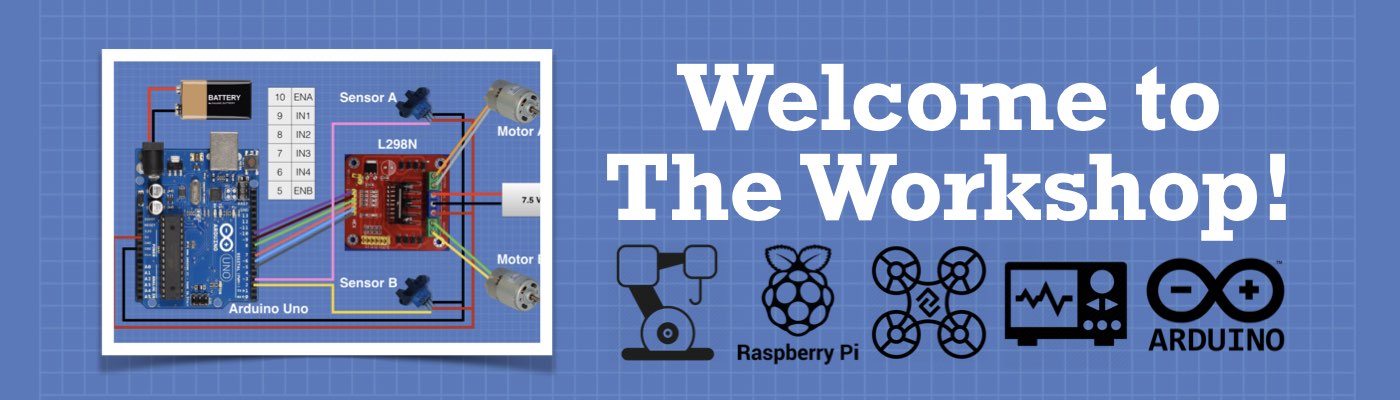




This tutorial is a Godsend. I have been struggling to design such a player, complete with BT, display and this class has really opened up my eyes and illuminated the errors in my project. Thank you a lot and be blessed always.
I have been trying to stream a radio link but it is not working, could you please try it out and let me know what could be the problem?
link: https://us.everestcast.com:1140/zhzokcgz/1/winamp.m3u
Thank you
try this https://us.everestcast.com:1155/stream
Sir I one question, in the video you said that ADC2 Group can’t be used while WiFi is in use. So why are the i2s pins connected to ADC2 and how does it work?
Thanks, Paarth
I’m not sure about this specific chip yet, but typically its a question of “pin muxing”.With most microcontrollers an external pin can be connected to a variety of internal chip peripherals such as ADC, I2S, and SPI/UART. I’m going to assume that the WiFi uses either a SPI or UART channel that is only connected to one set of pins, and those pins happen to be shared with the ADC peripherals’ external pin options. Clear as mud?
Bill, thank you for this article! My father loved his Grace Digital internet radio but sadly it went off the air when the Reciva radio station aggregator closed down permanently last year. The internet radio you created here is so simple. The MakerHawk MAX98357 I2S board arrived today. With your great sketch, I had internet radio pouring forth from a speaker within an hour. The joy my father will have when I bring him a replacement based on your tutorial will be immeasurable. Thank you again!
Hi how to connect the i2c0 port to the native DAC input
Hi Bill good morning.
I’m having the following problem when running the code on my ESP-32 WROOM.
info Request http://stream.1a-webradio.de/deutsch/mp3-128/vtuner-1a failed!
I tried diferent web station wiht the same problem.
Any idea how to solve it?
Thank you
Thanks for the tutorial!
There is one error: In the picture for the connection of the INMP441 the lines 32 and 33 are mixed up. Apart from that it works great!
Regards
Thomas
Thanks for the tutorial!
There is one error: In the picture for the connection of the INMP441 the lines 32 and 33 are mixed up. Apart from that it works great!
Regards
Thomas
Hi,
Excellent article and video as usual!
Does anyone understand the declared functions from line 88 onwards in the above sketch? They are being called, as they output their info when the sketch is run, but what is calling them?
Also a constant char string is declared in the parameter brackets, which does not make sense to me.
I’m trying to extract the audio bitrate for display on an LCD of my internet radio, which I have done, but the bitrate is showing the previous channel’s bitrate.?!
https://github.com/schreibfaul1/ESP32-audioI2S/blob/master/src/Audio.cpp
The functions are being called if they exist from the actual audioI2S code.
I found that I got only noise from my microphone until I changed LEFT to RIGHT or reversed the sense of the L/R line.
I had the same experience — did anybody ever figure this out?
Now I’ve moved on to the internet radio. It fails with:
info Request http://www.surfmusic.de/m3u/100-5-das-hitradio,4529.m3u failed!
for each of the source channels I’ve tried. And each of them works fine in my
Logitech Media Server.
Any thoughts?
The above was compiled with VS Code. I tried again with the Arduino IDE, and it worked perfectly.
No idea what’s going on here……
But the exercises are very well explained.
Question: Is it possible to dispense with the external accessories and use the DAC outputs (pin 25 and 26) of the ESP32 to obtain the audio in stereo mode?
Now, show us how to output the audio through Bluetooth for use by Bluetooth speakers or earphones.
Great tutorial on the I2S of the ESP32. I have used the ESP32 for my own projects, but haven’t used the I2S part which I’m getting interested in trying out. Thank you for sharing this article.
Hello!
Congratulations!
When I run “INMP441 Microphone Module Code”, I got error:
‘I2S_COMM_FORMAT_STAND_I2S’ was not declared in this scope
How to solve this?
Thanks!
had same problem, seems to wrok with I2S_COMM_FORMAT_I2S_MSB, suggestion found on th internet
update esp32 to version 2.0.6, here it solved.
Hello, I didn’t see it anywhere but what ESP32 did you use for this. I’ve been very worried that I’m gonna buy the wrong one and I can’t seem to find one with good documentation. It would really help if I knew it from someone who has a lot more knowledge about this stuff than me.
You can’t go wrong, all ESP32 chips support I2S. But buy a “dev module” (ESP32 chip + a few more components), not just the ESP32 chip itself, so you can interface with it more easily. E.g. on this page https://www.aliexpress.com/item/32905750373.html?spm=a2g0o.order_detail.0.0.41b5f19cSExWa7 get the one with the pins sticking out from the PCB.
I haven’t been able to compile with the library mentioned in the sample code. From Github, I end up with “ESP32-audioI2s-2.0.5” instead of “Audio.h”.
Great article, may I ask whether the library of ESP32-2.0 is compatible with this code? In addition, I want to use esp32 to receive 4 microphone signals of inmp441 at the same time
Can we use Blue tooth feature of ESP32 to connect Bluetooth speaker instead using any amplifier module?
Maybe, if you’re going to only play music from a micro SD card. Definitely not if you’re hoping to stream the music, even from your own network. ESP32 can’t use WiFi and Bluetooth at the same time.
I want the inmp441 and Max98357A to run at the same time, is that possible?, because I see that you are using the same GP25
Hi Hoan!.. I have the same problem.. I just try to carry the signal from the mic INMP441 to PCM5102, What I did?. Well, I have WemosLolinLite, INMP441, PCM5102 To make sure that everything breadboard works, I do next connections ESP<35> -> INMP <SD> ESP<25> -> INMP <WS> & PCM <LRC> ESP<14> -> INMP <SCK> & PCM <BCK> ESP<26> -> PCM <Din> ok, I do the test for every board separately 1- Test audio out using ESP32-audioI2S Library – https://github.com/schreibfaul1/ESP32-audioI2S Simple Internet Radio Demo Config of pins exactly like in the connections note before Result ! I have nice and… Read more »
How can I use internal DACs, please?
Very solid explained, will start buying stuff and get started. Tx.
Hi,
There is a mistake in your code for the MP3 player and it will not work.
You have:
#define SPI_MISO 19
#define SPI_SCK 18
It should be:
#define SPI_MISO 18
#define SPI_SCK 19
Great project though, really pleased to have created this.
Thanks
You are the best! I noticed the blue/yellow wire were mixed up but hadn’t looked at the code.. THanks!
I wish I had found you much earlier. You have saved my semester! I’ll be back over the break for more. I have a project with the ESP32 and a camera with tracking.
This is an amazing collection of knowledge and support.
Thank You.
Hello, I congratulate you for your excellent contribution.
I’m needing to use an ESP32-S3 to receive from an ADC over I2S, process it on the ESP as a DSP, and transmit it back over I2S. I intend to receive 8 channels and transmit these 8 in some mix of 4 channels. Do you know if it can be done? I understand that the ESP has two ports but I don’t know if they can be used at the same time
From already thank you very much
What device (amplifier) could I use to output to a powered speaker or at any rate to a line level input?
Hi Bill,
thanks for your excellent lessons that make everything very clear to me.
I am a rank amateur at this sort of thing so please, if you are kind enough to reply, keep it simple.
I am trying to compile the MP3 Player sketch.
// Digital I/O used
#define SD_CS 5
#define SPI_MOSI 23
#define SPI_MISO 19
#define SPI_SCK 18
#define I2S_DOUT 25
#define I2S_BCLK 27
#define I2S_LRC 26
Audio audio;
It stops at that last line with the error message “‘Audio’ does not name a type”
Would very much appreciate guidance on how to fix this.
The library is missing, read the article again to learn how to do it.
Good day Bill,
just a suggestion about the youtube copyright problem: to show the music just connect a LED (with resistor?) in place of the speaker! So you won’t hear the music (no copyright problem) but you (we) will see the modulation!
Thanks for your good work.
i am unable to make the SD card mp3 file play in loop, instead it just play once. I thought audio.loop(); supposed to mean loop the same file over and over.
Then i found in this page
https://github.com/schreibfaul1/ESP32-audioI2S/wiki
it mentioned that we can set this
However, no success after trying to place it either in the void loop, void setup. anyone has gone through this issue before?
hello, excellent work, congratulations, I would like to know about this project, would it be possible to make a connection between 2 wireless points in Modulated Frequency, one using the A/D converter on one side and the other a D/A converter?
TNX for all info
simple question:
from an I2S source, for example microphone, can we send audio to bluetooth (use the ESP as bluetooth transmitter) ?
“CD-quality digital audio has a resolution of 16-bits and a sample rate of 44.1 kHz, whereas telephone-quality digital audio is 8-bits and is sampled at 8 kHz.” is OK but I think it is worth mention the quality is also depending on the #channels, ie: stereo on the first case, mono in the later.
Hello! Thank you for the tutorial! Just one question, in the code for the microphone, the number of samples from a read is defined as follows:
int16_t samples_read = bytesIn / 8;
But shouldn’t that division be by 2? Since bits_per_sample is 16 (aka 2 bytes).
Also, why do we need to calculate the mean, printing the direct values wouldn’t be more accurate? Thank you!
Hi, i followed the i2s/sd card setup but i have a problem, the mp3 that i am playing crashes after 2 seconds of playtime
Hi,
This article and your YouTube video are really useful! Thank you so much!
I was wondering one thing: when doing the stereo experiment with two MAX98357, you preferred to use 5V. The thing is that I plan to run on battery, so I won’t have 5V. Will it work OK? And will it be loud enough? My plan is to set up a small internet radio for the kitchen.
Best,
Francis
Best tutorial I’ve found so far. Thank you!
Good job.
Do you have any code for ESP32S3 used I2S or DMA?
Thanks.
I started watching your YouTube videos awhile ago, with a certain radio 2 dj moving station my GF mother couldn’t receive were she lives. Quick search found you esp32 audio, dug through bits and bobs order MAX chips and we have a working single station volume controlled in an old 3W pc speaker case. Thank you. Now just to add couple more presets and golden!
This is a great project to get started with sound. How do we move up to real speakers now with much more power that can fill a room with sound? Can we continue to use the MAX98357 or do we need to find another amplifier?
Hi,
Is it possible to change the reproduced audio in runtime? I am not able to do it by using the connecttoFS(SD, newAudio).
Thanks a lot!
I just made this and it’s working very good.
I made the internet radio (mono) and added the volume potmeter.
I tried only to access to micro sd card. No amplifier connected. Unfortunately, I keep receiving the same error message: « Error accessing microSD card!. ». Wiring has been checked. Can Sd card size causes this error? It’s on ESP32.
Hi, do you know where i can get the <driver/i2s.h> library? Will this project work using a wemos d1 mini( it has a esp8266 instead of a esp32)?
hi.. the librarie is include in the ESP core package, if you install the espresif core package the libraries will be included automatically
there are i2s API guidance for ESP32 , mentioned i2s_std_config_t , but in your example some other api , which one to use ,how to set required sampling rate , and clock (which clock BCLK,MCLK) in i2s slave mode
In ESP32 MP3 Player can we play the audio stored in SPIFFS instead of using micro SDcard is that possible
i tried something similar to the stereo radio setup. i’m trying to output a mono stream to two different speakers. i have 1 esp32 connected in parallel to 2 DACs. Each DAC is connected to a 100w amplifier. and each amplifier is connected to 1 speaker. the esp32 powers the DACs in parallel and a separate power supply powers the amplifiers in parallel. when i power up every togther, i get nothing. if i disconnect the LRC, BCLK and DIN from one of the DACs, then i get audio from one speaker. what am i doing wrong? i’ve put a… Read more »
Nice write up.
Unfortunately, on the MP3 demo, I just get an error:
I have to state the path for the Audio, otherwise it default uses the Teensy version and fails.
#include “C:\Users\steve\Documents\Arduino\libraries\ESP32-audioI2S-master\src\Audio.h”
But, then I get a compile error:
‘Audio’ does not name a type
Not sure how to fix that
Question: In the Internet Radio example, how do I disconnect the I2S. (If I want to use it for the I2S with A2dP)?
Can I work with servo, Display and sound from SD card in one loop ?
I have problem with this