Today we will be using a classic integrated circuit – the 555 timer. Although it’s been around for over half a century, this incredible chip is still in use today. Let’s see how it works, and how we can put it to use.

Introduction
The 555 timer was introduced to the world in 1971 by the Signetics Corporation. It was an offshoot of a Phase Locked Loop (PLL) project that had been canceled.
Because of its versatility, the 555 has been used in hundreds of thousands of designs, and currently, approximately a billion of these chips are sold every year. This makes the 555 one of the most popular integrated circuits ever produced.
Today we will look at what makes this timer tick, and we’ll experiment with the three different modes you can operate it in.

We’ll also put together five small 555-based projects.
555 Timer Basics
The 555 timer is packaged in an 8-pin DIP (dual inline package), it is also available in surface mount versions.

The pinouts for the 555 are shown in the above illustration.
The 555 can operate with any voltage between 4.5 and 16 volts DC, and can sink or source up to 200mA. There are also low-power CMOS versions of the 555, such as the IN555, TS555, and LMC555.
In addition to the CMOS versions, there are two additional variations of the 555 timer IC:
- 556 – A dual 555 timer, in a 14-pin package. All the 555 pins are available for both timers.
- 558 – A quad version, in a 16-pin package. These are reduced function versions of the 555, with some pins missing.
Internal Operation
The 555 consists of bipolar transistors, resistors, and diodes. We can visualize its internal layout in the following diagram:

You’ll notice a resistive voltage divider between the VCC and ground pins. This divider is composed of three 5k resistors, so it divides the VCC voltage into three equal parts.

You’ll also notice two comparators, right next to the voltage divider. The inputs to these comparators are as follows:
- Comparator 1 Positive goes to 555 pin 6, the Threshold pin.
- Comparator 1 Negative goes to the voltage divider, receiving ⅔ of the VCC voltage.
- Comparator 2 Positive goes to the voltage divider, receiving ⅓ of the VCC voltage.
- Comparator 2 Negative goes to 555 pin 2, the Trigger pin.
There is also a connection from the negative input of Comparator 1 to 555 pin 5, the Control Voltage pin.

If you are not familiar with the operation of a comparator, it’s a component that takes two analog inputs and compares their voltage levels. It produces a digital output, HIGH if the positive input is the highest voltage and LOW if the negative one is higher.
The comparator outputs are inverted and fed into the inputs of an S/R flip-flop. This type of flip-flop has two inputs, SET and RESET, and two outputs, Q and NOT Q.
The SET input sets the output Q HIGH. NOT Q is always the inverse of Q, so it will therefore be set LOW.
A RESET input will reverse the output, setting Q LOW.
If both inputs are LOW, then the output remains as it was previously set. If both are HIGH the flip-flop will give an undetermined output, this is considered to be an unstable condition.
By extrapolating this to the condition of the inputs to the comparator, we can build a truth-table that illustrates the flip-flop output under any condition.

Only the NOT Q output from the flip-flop is used in the 555. It goes to the input of an inverter, whose output is sent to 555 pin 3, the Output pin. So the Output pin is at the same state as the Q output of the flip-flop.

The NOT Q output of the flip-flop is also sent to the base of a transistor, that has its emitter grounded, and its collector attached to 555 pin 7, the discharge pin. This pin can be used to connect to a capacitor and can control its charging and discharging. The rate at which the capacitor charges and discharges can be used to determine timing in the 555.

Another transistor in the 555 is hooked up with its base attached to 555 pin 4 and its emitter tied to VCC. Its collector is tied to the VCC input of the flip-flop, this allows the flip-flop to be reset with an external signal.
By using external resistors and capacitors, the 555 can be configured to be an oscillator, a timer, or a flip-flop.
555 Modes
While there are literally thousands of ways to hook up a 555, they can all be broken down into three modes – astable, monostable, and bistable.

Astable Mode
Astable mode can also be referred to as Free Running or Self-Triggering mode.
In this mode no trigger is used, instead, the 555 operates as an oscillator whose output can be at one of two quasi-stable states – HIGH or LOW.

The amount of time that the output stays either HIGH or LOW is determined by two external resistors and one external capacitor.
- Resistor Rt1 is connected between the Discharge pin (pin 7) and VCC.
- Resistor Rt2 is connected between the Discharge pin (pin 7) and the Threshold pin (pin 6).
- Capacitor Ct1 is connected between the Trigger pin (pin 2) and Ground.
- The Threshold pin (pin 6) and the Trigger pin (pin 2) are connected together.
The time that the Output (pin 3) stays high can be determined using the following formula:
Time HIGH = 0.693 x (Rt1 + Rt2) x Ct
The time it spends low is calculated as follows:
Time LOW = 0.693 x Rt2 x Ct
In the above formulas, the time values are in seconds, the resistance values are in ohms and the capacitor values are in farads.
Astable Mode Demo
Let’s wire up a 555 timer in astable mode.
To perform this experiment, you’ll require the following components:

The hookup for this experiment is illustrated here:

You might wonder about the 0.01uf capacitor tied between pin 5 (Control Voltage) and Ground. This is a common arrangement when using the 555, it serves to smooth out the voltage input from the internal voltage divider.
This example will flash the LED approximately once per second. The timing is determined by the 1k and 100k resistors and the 10uf capacitor, so changing these values will change the flash rate and/or duty cycle.
Hook everything up and observe the flashing LED. Try experimenting with different resistor and capacitor values to see the effect.

Astable mode is used for oscillators, clock signals, and, as you have seen, to flash LEDs.
Monostable Mode
The next 555 mode we will look at is Monostable Mode. This is sometimes called Single-Shot mode.

In monostable mode, the 555 requires an external trigger signal. It produces an output pulse in response to the trigger, the duration of this pulse is determined by an external resistor and capacitor.
- Resistor Rt is connected between the Threshold pin (pin 6) and VCC.
- Capacitor Ct is connected between the Discharge pin (pin 7) and Ground.
- The Threshold and Discharge pins (pins 6 & 7) are connected together.
- The trigger signal is fed into the Trigger pin (pin 2).
When a trigger (low pulse) is received on the Trigger pin, the monostable will produce an output pulse on Output pin 3. The duration of this pulse is determined by the capacitor and resistor values, as follows:
T = 1.1 x Rt x Ct
Again, the T value is in seconds, the Rt value is in ohms, and the Ct value is in farads.
Monostable Mode Demo
We can demonstrate the operation of the 555 timer in monostable mode with a pushbutton switch that serves as our trigger and an LED as our output. Here are the components you’ll need:

Once you have your components, hook them up on a solderless breadboard as follows:

The 10k resistor is used as a pull-up resistor, keeping the Trigger input (pin 2) HIGH. If the pushbutton is depressed, then the input will go LOW, triggering the 555.
The amount of time that the output on pin 3 goes HIGH, and thus illuminates the LED, is determined by the 10uf capacitor and 100k resistor. You can experiment with different values for these components to change the time that the LED stays lit.
Again, the 0.01uf capacitor is just used to smooth the value to the resistor array.
Hook everything up and observe the action. The LED should briefly light every time you press on the pushbutton. Try different capacitor and resistor values to see how it changes the time the LED stays lit.

Monostable applications include “cleaning up” or “debouncing” noisy pushbutton and other digital signals.
Bistable Mode
The final 555 timer mode is Bistable mode. In this mode, the 555 operates like a flip-flop.
Bistable mode requires two triggers, one will send the output HIGH and one will send it LOW. The output will remain in its state until triggered again.
No external components are required to operate the 555 in bistable mode.

In this diagram two switches are used as our trigger inputs. The two resistors allow current to flow into the two trigger inputs.
- Trigger 1 is on the Trigger pin (pin 2).
- Trigger 2 is on the Reset pin (pin 4).
- The Control Voltage pin (pin 5) is grounded.
No capacitors or resistors are used, as the two triggers determine the output pulse timing.
Bistable Mode Demo
We can demonstrate the 555 timer operating in bistable mode with the following components:

We will hook this up using both the Trigger pin and Reset pin. In each case, the pushbuttons are used to bring the input low, and the 10k resistors keep it pulled high.

When the pushbutton on the trigger pin is depressed, the LED will light up. When the second pushbutton is pressed, the output state will change and the LED will be extinguished.

This type of circuit has many practical switching applications, you could replace the LED with a relay or solid-state switch to control a larger load.
Five Simple 555 Projects
We can continue to put our 555 timer to work by building five simple projects. These can be used on their own, or as part of a larger project.
Remember, you can also use the 555 as an input for a microcontroller, so you can combine these projects with an Arduino for even more versatility.
Light Chaser
In this project, we will be combining the 555 with a CMOS CD4017 decade counter to construct a light chaser with 10 LEDs.
You’ll require the following components to complete this project.

The wiring diagram for this project may seem complex, but it really isn’t so bad. Most of the complexity is due to the output from the 4017 to the 10 LEDs.

In order to simplify the output connections, you can use this chart.

Hook everything up and watch the lights chase one another! You can use the trimpot (which can also be a full-sized potentiometer) to adjust the chase speed.

Latching Switch
The Latching Switch is a simple project that has a lot of practical use. Ti is a push-on, push-off switch arrangement. You can use it with a relay instead of an LED to control a larger load.
Here are the components you’ll need to build this project.

This is a very easy project to wire up on a solderless breadboard, and it works very well Here is the wiring diagram:

Once you have it wired up, give it a test. Press the button, and the LED should turn on. Press it again and the LED will be extinguished.

DC Motor Controller
Here is a very useful project, a speed controller for a DC motor. You could use this for a number of applications.
Our speed controller used PWM (pulse width modulation) to control the speed of a motor. A MOSFET allows the connection of a very large motor.
Here is what you need to build this project:

Note that you’ll need to provide a power supply that is suitable for the DC motor you select. You can also substitute another MOSFET with a higher current or voltage rating to drive a larger motor.
Here is the wiring diagram for our DC motor controller.

Make sure that you connect the ground of your motor power supply to the ground used by the controller, or it won’t work.
The 555 provides a PWM signal on its output, and this is fed into the gate of the MOSFET. The width of the pulses is determined by the position of the potentiometer,
The diode across the motor is wired in reverse, to absorb any reverse EMF that might destroy the MOSFET,

Hook everything up as illustrated, and then test it out. You should be able to make the motor move from zero to full speed by rotating the potentiometer.
Touch Switch
A touch switch is a very useful circuit that can be used on its own, or as the input to a microcontroller.
Here are the parts you’ll need to build one using a 555 timer:

You’ll need a couple of wires or two pads on a circuit board to use as the touch switch. I just used a couple of wires on a solderless breadboard for my experiments. You can wire it up as shown here:

In this circuit, we are using the 555 in monostable mode. Your finger resistance provides the trigger for the monostable, and it will illuminate the LED for about a second. You can change the resistor and capacitor values to change the illumination period.

Servo Motor Tester
Our final 555 project is a servo motor tester. It will work with any analog hobby servo motor that operates on 6 volts.
A servo motor uses pulses of a specific width to move the motor shaft. Our circuit will provide two sets of pulses, one to move the motor to the left and the other to move it to the right.
Here are the components you’ll need to put this all together:

The transistor I used was a 2N2222, but any NPN switching transistor should work.
You can connect everything up as follows:

If you use a different transistor, make sure to check its pinout. The base is connected to the 555 output through a resistor, the emitter is grounded, and the collector goes to the servo motor control lead.
The two pushbuttons are used to move the motor. Try it out, one should move your motor forward and the other will move it in the opposite direction.

You could also replace the two switches and their resistors with a potentiometer, to adjust the motor position with greater accuracy.
Conclusion
The 555 timer, despite its age, is still used in a myriad of electronic designs. It’s inexpensive, easily obtainable, and very easy to work with.
So the next time you have a timing or control project in mind, don’t automatically reach for a microcontroller. Instead, consider the 555 timer as an option. It will save you money and the hassle of programming.
And you’ll feel good knowing you are putting a senior citizen to work for you!
Parts List
Here are some components that you might need to complete the experiments in this article. Please note that some of these links may be affiliate links, and the DroneBot Workshop may receive a commission on your purchases. This does not increase the cost to you and is a method of supporting this ad-free website.
COMING SOON!


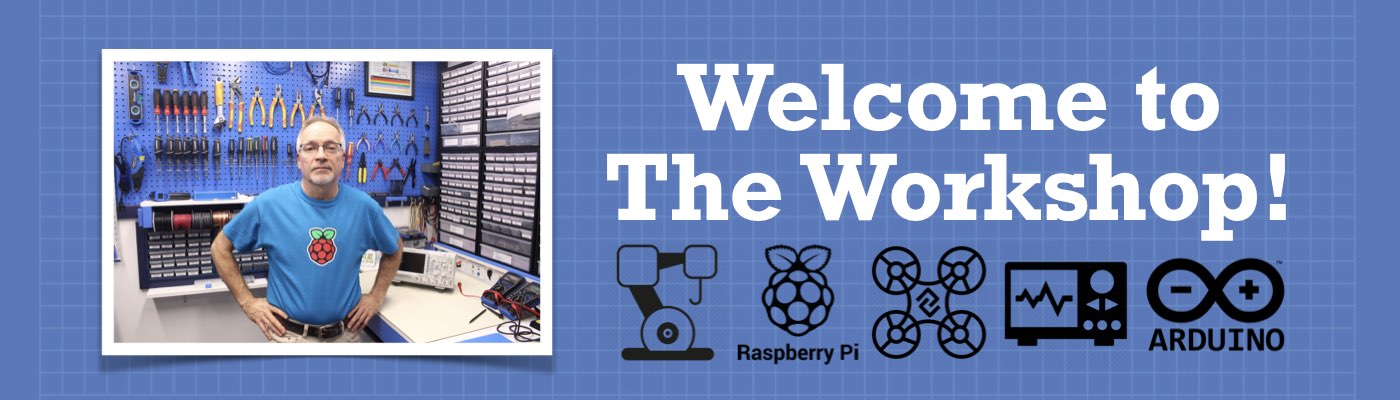



A wonderful, clearly explained tutorial. Many thanks for your hard work and the love you put in each video, that has encouraged many who were, earlier, scared of electronics, to jump straight in with no more hesitation.
DC Motor Controller chapter:There are two diodes connected to the potentiometer. What is the purpose those?
Thanks a lot!
In the Latching Switch it appears that the 100k R is drawn to the green line but is actually supposed to go to the yellow line or the #3 pin on the 555.
I tried it the drawn way and it didn’t work but then I realized that it was after a voltage drop to the led so it had to be before the 220 ohm R; then it worked.
A well done tutorial. However, after building and testing the basic circuit (as well as all the others), I think there are a couple of errors in the drawing and the truth table in the 8th dwg/picture. Going strictly from your drawing: 6|2|C1|C2|R|S|Q (also output, pin 3)|~Q 0 0 0 1 1 0 0 1 0 1 0 0 1 1 not allowed not allowed 1 0 1 1 0 0 ~ (stays as is) ~ (stays as is) 1 1 1 0 0 1 1 0 You list ~Q as: 0 0 0 0 1 0 1 0 invalid… Read more »
Sorry the table is my previous post didn’t maintain spacing, I hope you can read them.
I’m a retired mechanical engineer and have always been interested in control systems. Dronebot is one of my favorite channels. Keep up the good work.
This video has inspired me to experiment with the 555 Timer. His presentation is very easy to follow and to put into action because of the excellent diagrams, clear description of the process and functions. He provides several very useful examples of the applications to which the 555 can be used. Really great job! Thank you.
Thank you, I really need this and I find your videos really informative and are well presented, great stuff again thank you so much.
I have just watched the video. I have trouble understanding the details of the Bistable mode. In the schematics of the bistable mode both trigger switches are connected to VCC through a resistor. So I understand that the 555 input (2 and 4 respectively) will get a HIGH signal when the button is pushed as these are NO buttons. However, in the Bistable mode wiring diagram (2 pictures lower), both switches are connected to Ground, and there is a PullUp resistor connected to the inputs. So that would mean that the signal is LOW when the button is pushed, if… Read more »
Thanks for the best way you are explaining the courses
so clear to understand so good
This venerable timer (555) is such a workhorse it deserves a little extra time to fully understand it.
Hi, these workshops are very well made.
I wanted to replace the 2 push buttons in the servo tester schematic by 2 transistors 2N2222. The goal was to have the servo to move back and forth automatically. I used another 555 ic in astable mode as a timer for a decade counter to switch the transistors. Then the Q0 and Q1 goes to the base of the switching transistors. Q2 goes to MR.
But my design does not work… Could someone helps me in replacing the push buttons by transistors to have the servo motor oscillating automatically?
Thanks!
can you recommend a project using a combination of a relay and a 555 timer?