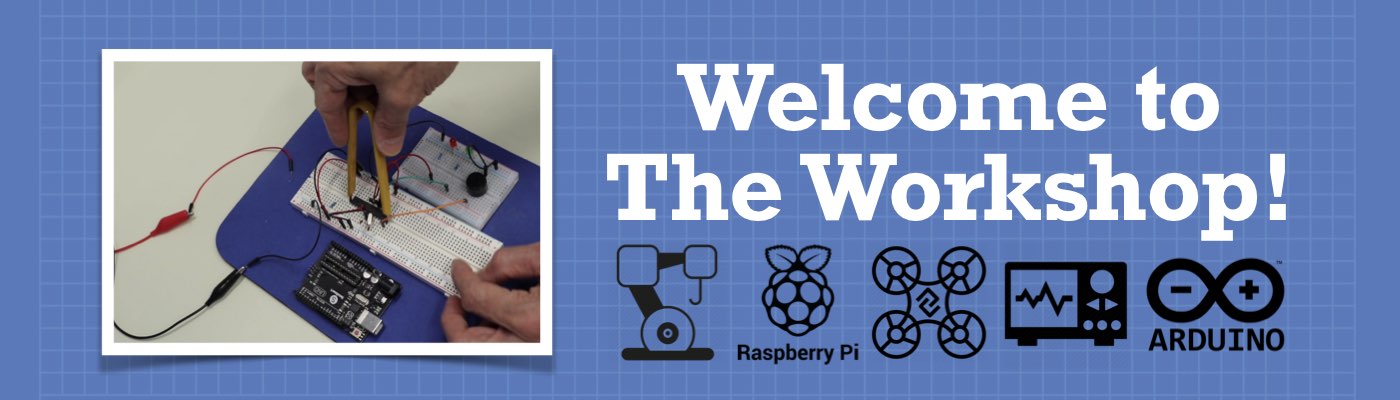An Analog Feedback Servo Motor is a servo motor that has a connection to its internal feedback potentiometer. Thi sallows you to measure the precise position of the motor shaft in real-time
Today we will learn how to calibrate and use this motor, we’ll even see how it can be used as an input device to memorize and repeat a sequence of movements.