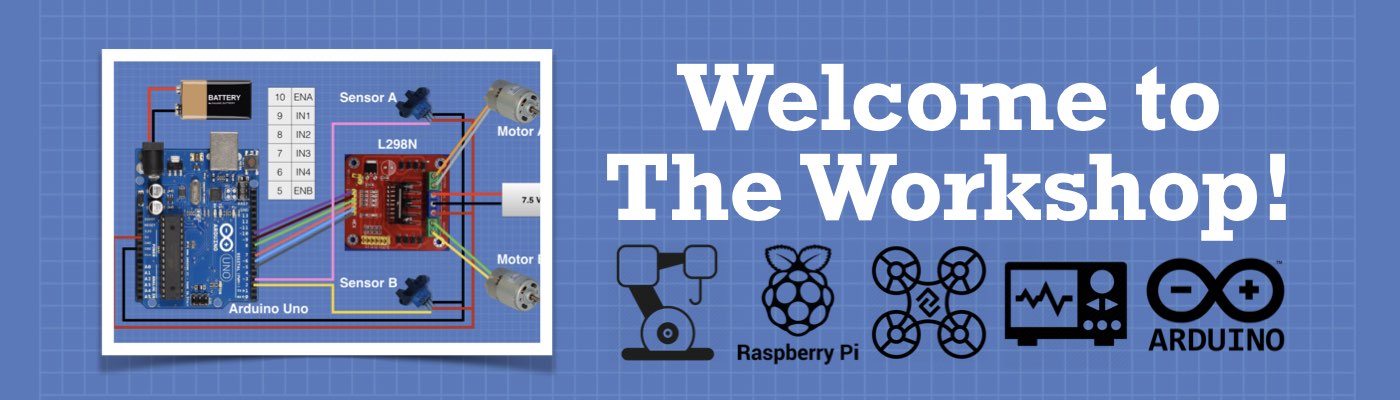e-Paper displays have a number of unique features, such as being visible in broad daylight, consuming very little current, and retaining their image when powered down. But they also have some disadvantages – they have poor refresh rates, limited color capability, and are more expensive than other display types.
in some applications, however, e-Paper is a perfect choice, and today we will see how to use these displays with both an Arduino and Raspberry Pi.