Table of Contents
Today we will construct a very simple bench power supply. This is a useful device that will find a home on anyone’s workbench. It’s also very easy to build, making it an ideal beginner’s project.
Best of all this design does not require you to mess around with any high-voltage. It’s safe and easy to build, thanks to the use of prefabricated modules and a surplus notebook computer power block.
Introduction
One of the essential pieces of equipment for any electronics workbench is a power supply. A source of regulated DC voltage is something that every experimenter needs.
The most common voltages used by digital electronics are 5-volts, 3.3-volts, and 12-volts. There are a lot of different ways of obtaining these voltages, including common USB power supplies that produce 5-volts.

If you’re looking for an easy-to-build device that outputs all of those common voltages we have already constructed a power supply using an old ATX computer power supply. It was a nice unit, I even added an ammeter to it so that I could measure current. And, in most cases, it’s all you really need.
However, there are often times when you need an “oddball” voltage. Perhaps you’re designing a circuit that will eventually run on batteries and you need to emulate a 6-volt, 7.4-volt or a 9-volt battery. Or you might just need a second power supply.
The design I came up with is very easy to build, anyone with minimal electronic construction skills should have no problem putting it together. And you don’t need to build the exact same unit that I created, you can use the design principles show here to construct a power supply that is custom-made for any application.
Let’s get started!
Custom Power Supply
Here is a look at the power supply that I built. And I’ll show you how you can build one exactly like it. But you don’t have to.

You can also use the simple design techniques I’ll show you to build a custom power supply. With or without a variable output. With a different fixed voltage, or no fixed voltages at all.
I’m actually building another supply with four fixed-output voltages for my camera setup, to eliminate the four separate power supplies that I currently use when I film my videos. And I’ll be using the same technique.
Designed with Safety in Mind
One thing you need to be very mindful of when constructing any power supply is the high-voltages on the line (or “mains”) side.
Your household AC current is anywhere between 110 and 240 volts, and it can kill you if you come into contact with it! A wiring error can start a fire or cause a metal chassis to become “hot”, turning your homemade power supply into a lethal weapon.
In this design, you don’t need to handle line voltage at all. You’ll only be working with low-voltage DC current. It is a safe design, even if you are just a beginner.
We’ll accomplish this “magic” by making use of something that you already probably have in your junk drawer or stored away in a box in your closet.
And, as a bonus, your power supply will end up having the proper certification to operate on your line voltage without violating your home insurance policy.
Recycled Parts
The “mystery part” that is the heart of our power supply design is none other than a power “brick” from an old notebook computer!
These “bricks” typically output about 19-volts and most have a reasonable current capability. This is especially true with older units made for 15 and 17-inch laptops, they required a decent amount of current.
The one I’m making use of is from an old HP computer that was purchased in 2008. The computer no longer works, but its power supply has been given a new lease on life!
Power Supply Parts
Along with the power supply “brick” that I just described this design is simplified by the use of buck converter modules.
I’ve covered some of these modules in the article and video I did about Powering Your Projects. The modules that I used were not covered in that content, and as there are hundreds of these modules to choose from you don’t necessarily have to use the same ones that I used.

Here are the parts that I used in my simple power supply design.
Notebook Computer Power Brick
As mentioned above my power brick came from an HP notebook computer. Of course, you can use a different one, in fact, I expect you would.
Here are a few features to look out for when selecting a power brick:
- Voltage – A common voltage is 19-volts, which is what I used. Another common output voltage is 15-volts, which would also be acceptable. Anything lower would restrict the range of output voltages you will get. Typically you’ll want an adapter that can provide at least 2-volts more than your highest desired output voltage.
- Current – Essentially the more the better. My brick is rated at 5-amperes, look for one that can put out at least 3 amps. One thing to note is that some of these devices, especially ones from “off-brand” computers, can’t really output as much as they state they can. Essentially the higher the better here.
- Input – Of course it needs to be capable of accepting your line voltage, with the proper plug. Most of these devices are “universal” so that isn’t usually a problem. And if it’s one from one of your old computers then it already has the correct power plug.
- Output Connector – Ideally your device will use a plug that you can find a mating jack for. Otherwise, you’ll need to solder on a new plug. If you do need to change it, I recommend using a 2.1mm or 2.5mm coaxial “barrel” power plug and jack, as these are very common and easy to source.
Notebook computers are not the only devices to use power bricks suitable for this design, you can also find some older printers that have them as well. If you don’t already have one check with your friends and family or browse a few garage sales or surplus stores. You’ll likely have no trouble obtaining one.
Buck Converter Modules
Inexpensive buck converter modules are what make this project possible. They take all of the hard work out of building a stable voltage regulator, and they are a lot more efficient than linear devices.
I used a pair of buck converter modules to build this power supply.
DROK 180081 Numerical Control Step Down Voltage Regulator Stabilizer
I picked this module up on Amazon, and it is the heart of my power supply.
This device is rated to have an input of 6-55 volts and an output of 0-50 volts. As I’m only supplying 19-volts it has a maximum output around 17-volts.

This is a really nice device with a memory function to store a number of preset voltage output levels. That’s a very handy feature if you have some common voltages that you need to use often.
It uses a rotary encoder to set the voltage in 0.01-volt increments. The color display shows the voltage, current and power, as well as the input voltage level.
I like this module because it is very easy to work with. It has a pair of connections for the input power and another pair for output power.
You might note that there are some similar models that include a separate board with a fan, there are also other models that can accept line voltage directly. As I’m trying to avoid you needing to work directly with line voltage I’ve chosen not to use those ones.
I looked at some other variable buck converters with displays, I finally based the design on this one as it has a very attractive front panel that will give your power supply a professional appearance.
LM2596 DC to DC Buck Converter
The LM2596 is a very popular buck converter chip that is used in many of the low-cost regulator modules. The modules I chose (which I also got from Amazon) were extremely inexpensive, I purchased a 10-pack and they work out to about $1.50 USD each
The modules I chose accept an input voltage of 3 to 40-volts and produce an output of 1.5 to 35-volts. The maximum current is 3 amperes.
The devices have a multi-turn potentiometer that you use to adjust the output voltage. In my case I set the module to have an output voltage of 5-volts, as I figured it would be nice to have a 5-volt output as well as a variable one.
These modules are very easy to use. They have two pins for the DC input and two pins for the output.
Chassis and Other Parts
The power brick and buck converters are the main components for the power supply, but you’ll also need a few other parts to complete the job.

Here are some of the other items you will need:
- Chassis – I purchased a plastic project chassis measuring 165mm x120mm x 68mm, but of course you can use any box capable of holding your components. You could even 3D-Print an enclosure if you have the facilities. I chose plastic because it is easy to cut and drill.
- Binding Posts – You’ll require a set of binding posts for each power output. In my design with both a fixed and variable output I selected two black posts (for Ground or Negative) and well as a red and a yellow one.
- Power Jack – This needs to match the plug on your power brick. Some power bricks use odd plugs that are difficult to find, so you may have to swap a 2.1mm or 2.5mm jack as these are very common. A chassis-mount unit will work best.
- Standoffs – You’ll need a couple of standoffs to hold down the fixed regulator. The buck converters I used have holse for 3mm screws so I used 3mm standoffs.
- Wire – Some hookup wire, 22 gauge of better, will be required. I found solid wire easier to work with but you can also use stranded. I’d suggest picking two distinct colors to avoid crossing negative and positive.
You’ll also require some solder, a soldering iron, some screwdrivers, nut drivers, pliers and a drill with bits. Stuff that you probably already have.
Power Supply Design
Now that you’ve gathered together all of your parts and tools it’s time to build our power supply! I’m going to assume that you’re building the same power supply that I’m building, but if you’re not you can just modify the instructions to suit your specific requirements.

As you can see from the diagram the hookup is very simple. You literally are sending the voltage from your power brick to the inputs of your buck converters, and then sending the converter outputs to the binding posts.
As I said from the beginning, this is a very simple project!
Before I wired everything together I used my existing power supply to test the individual modules. I used an 18 ohm 10-watt resistor as a load and applied 19-volts to the input of each converter. I then used my multimeter to measure the output.

Of course you could use the power brick instead of a bench supply, especially if you don’t already have one (which could well be the reason you are building this one).
I exercised the rotary encoder on the variable buck converter and observed the output on my multimeter. It seemed to work very well.

I then switched to the “fixed” converter and turned the multi-turn potentiometer so that it gave an output of 5-volts.
The parts are all working and are ready for assembly.
Building the Power Supply
Before I could wire up everything I had to prepare my chassis. I drilled holes on the front panel for the binding posts and then used a drill and knife to cut out an opening for the variable buck converter module.

The opening is admittedly crude, but the bezel on the module hides this nicely.
I also drilled a hole on the back panel for the power connector. You could also add a switch back here if you want to, I decided not to as it’s a simple matter to just “pull the plug” when I want to turn everything off.
Finally I drilled some holes for the standoffs to mound the smaller buck converter module.
Wiring Everything Up
I found that the holes on my “fixed” buck converters could accept two 22 gague solid wires, so I twisted the wires together and inserted them in the hole. The just fit, and I soldered the connections.

Alternatively you could elect to parallel the input connections at the connector for the variable buck converter, as it uses screw terminals.

I used the lugs that came with the binding posts and soldered the DC output wires from each buck convertor to them. The variable buck converter module with the display came with a screw connector that unplugs from the module. This allows you to wire everything up and then attach the module later.

Once everything was wired up I attached the power barrel jack to the rear panel using the hardware provided. Be sure not to forget the lockwasher, as this will prevent the assembly from untightening.

The front panel construction consists of mounting the binding posts, leaving the second nut aside to attach lugs later.
The variable buck converter module just snaps into place, assuming that you cut your hole correctly! Unfortunately the manufacturer didn’t provide a mounting template, so I used my calipers and a ruler to figure it out.
If you get the same module as I do the cutout is essentially a rectangle measuring 71.5mm x 39.2mm, or at least that’s what my digital calipers told me.

I then fastened the fixed buck converter to the standoffs and checked all the connections. Time to put the chassis together!
Herse another view of all the parts after wiring is done but before everything was mounted.

You can see how the lugs are attached to the back of the binding posts using the extra nuts provided. Tighten these nuts well.

Now you can snap the panels into place, sliding both the front and back panel together. Don’t seal everything up though, as we want to test and adjust our power supply before we close the case.

Give everything a thorough last look-over and then proceed to the testing phase.
Testing & Troubleshooting
Assuming you were careful with your wiring you should have a working power supply now. You’ll probably want to fine-tune the fixed module output voltage.
Before you plug anything in it isn’t a bad idea to run a few continuity checks with your multimeter, to be sure that there are no shorts or wiring errors. A small amount of time checking things over twice can save a lot of frustration later!

Get the same test load you use before and hook it up to the 5-volt output, along with your multimeter in voltage mode. Adjust the multi-turn potentiometer on the fixed module to obtain as close to 5-volts as you can.
Move your test load and multimeter to the variable output. Experiment with the controls and confirm that your output voltage matches the display on your meter.

This might be a great time to look over the instruction sheet for the module and learn how to use its memory functions, It looks like a pretty capable device.
Once you are happy with the performance of your new power supply you can shut it down and finish the case assembly. On my plastic case this involved placing the top on the case, sliding it over the front and rear panels and then snapping it in place.

The four long screws sevre to both held the mounting feet and are used to attach the top and bottom of the case. Tighten them and the power supply buod is done.
You now have a new power supply for your workbench!
Troubleshooting
The most likely cause of poor performance with this power supply design is a weak power brick. If you can get a hold of a few of them you might find that one works better than the others.
If you are getting no output from one regulator but have an output on the other recheck your wiring. You can also remove the variable module easily thanks to uts connector, so it can help you isolate the problem.
Access to a high-current bench power supply to temporarily act as an input can also be useful.
In most cases you won’t need to troubleshoot at all, and everything will work perfectly. And you can then give yourself a pat on the back for creating a useful piece of prototyping and testing equipment by yourself.
Conclusion
So there you have it, a simple way to quickly construct a useful power supply that can be easily custom-tailored to your requirement.
Improvements to the basic supply could be a power LED on the 5-volt output, along with an appropriate dropping resistor of course (220 – 470 ohms sounds good). And you can add a power switch to allow you to quickly cut the power.
So have fun recycling and repurposing old computer power supplies in bench power supplies of your own unique design!
Parts List
Here are some components that you might need to complete the experiments in this article. Please note that some of these links may be affiliate links, and the DroneBot Workshop may receive a commission on your purchases. This does not increase the cost to you and is a method of supporting this ad-free website.
COMING SOON!
Resources
PDF Version – A PDF version of this article, great for printing and using on your workbench.


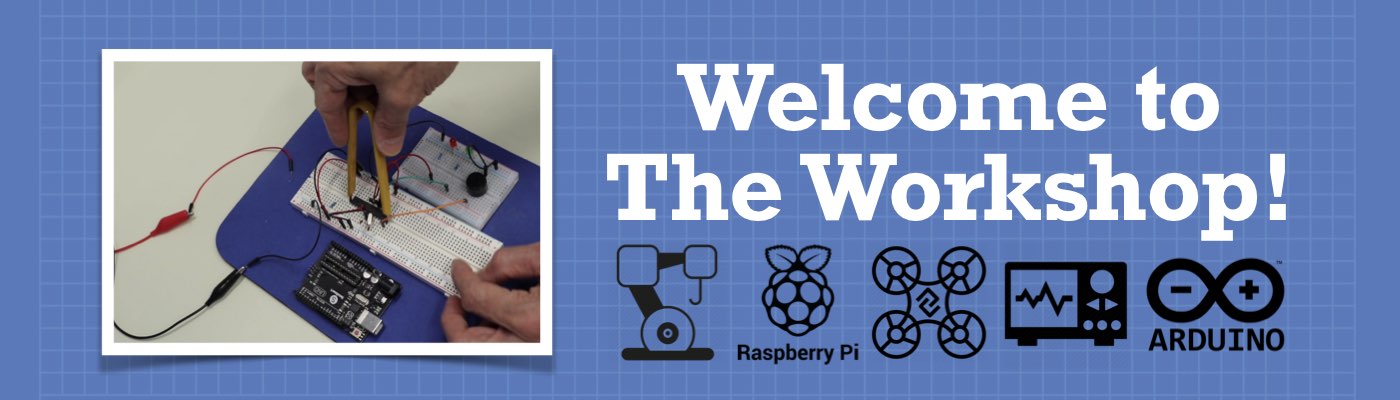



This is a great video however I would appreciate if you could leave a parts list with links to where you got them from it would make re-creating this much simpler and also I believe by providing the links you could make a couple bucks off of commissions.
Thanks,
Ben
Thank you, Bill! You are like having a smarter brother that I really like. I have watched hours of your youtube videos and have been impressed by your knowlege, meticulous presentations and goodwill. My family would like wish you and your family the best of health and a safe wonderful holiday season. Best Regards and Thank you again, Tom
This is such a great project. I’ve been looking for exactly this and can’t wait to get started. I’m a big fan of your YouTube channel and have learned an immense amount since finding it. Your channel reminds me of Mr. Wizard, a popular science show for kids in the 80’s. Although, this is like the way cooler dronebot version for grown ups! Thanks so much for high quality content!
Can not find the DROK 180081 Numerical Control Step Down Voltage Regulator Stabilizer. Substitute the Power Supply Module, DROK DC to DC Converter 5.3V-32V to 1.2V-32V Step Down Voltage Regulator 12A LCD Volt Transformer 160W CC CV Buck Converter Reducer?
Can I substitute a pc power supply for the laptop brick power supply?
The only issue I can see with that Ric is the voltage output, if you’re speaking about the supply from a desktop computer. Most PC power supplies have a high-current 5-volt and 3.3-volt output, as well as a 12-volt output at a reduced current. Tieing the +12-v and -12-v supplies together won’t work to get 24 volts for a number of reasons, not the least of which is a floating ground.
One type of supply that would be great is the 24-volt supply used for LED strip lights. They usually supply at least 5-amps and they are really inexpensive.
Just wanted to say that I think your website and content are absolutely marvelous!! I am a retired mechanical engineer (I started college using a sliderule) and never had much formal exposure to electronics and robotics so I was always a bit hesitant to jump right in. Your material is presented in such a straightforward, logical, understandable manner that I feel totally comfortable learning and practicing all of these fascinating new things! You have basically given me a whole new world to explore in my declining years, when my activity is limited and having something new of low physical impact… Read more »
The reason I subscribed to your workshop was purely accidental. I went into a shop (Jaycar) and told the sales person that I need to get a motor which drives a large worm drive, to move my camera on a work bench I build for Macro Photography. The torque I exert is by a lever attached to the worm drive and driven by my hand. The uneven torque is to rough and as a result the camera is moved out of alignment by maybe 2 to 5 micro meters, which causes the result of my photo stacks to be unclear… Read more »
Looks like a fun project. I am considering building this, but using an USB-C Apple power supply. The interchangeability would be kind of fun, as well as setting up the case with a slick USB-C port.
Based on this question on an Apple forum, it looks like the power supply can provide one of three different voltages, based on the attached device.
Do you have any recommendations around going in this direction?
Hello everyone! I am new here and I discover a real goldmine. Thanks Bill for this simple, though great and enriching post: you are a monster of pedagogy. Wow! Now, right to the point about my concern: how-do-I-build-myself-a-VOLTAGE-DISPLAY with 7-segments (I have lots of them!), with common,current components (555, 751, LM series, 4000 series, transistors…), without Arduino, without programming? I am from Africa, Cameroun, and we can’t the specialized ICL, and the useful new tools like USB meters, Multicomponents testers, Arduino, etc. Everyday and night, those 7-segments from broken TVs and VTRs are there, starring at me, crying and begging… Read more »
I just found your videos. They are excellent. Please keep them going.
Yup, cool power supply ! What did you use for the chassis ? ( plastic box )
I found the chassis on Amazon (it looks like the same exact thing) for $16.62:
https://smile.amazon.com/a15102300ux0430-165mmx120mmx68mm-Enclosure-Electronic-Project/dp/B019I89TKG/ref=psdc_495308_t2_B07ZRDFJ63
Enjoy
I just found this on the web yesterday and I’m very happy that I’ve found it. I haven’t been able to do any work on some of the small projects that I wanted to build for quite a few years and I’m finally getting back into it. I have looked over this project and I don’t think I’ll have any problems building it, but I do have one question. I want to use the LM2596 Buck Converter to set up a power supply for my breadboard set up. However, I am going to add a power switch to it and… Read more »
I am a disable Vet. that has mind problems. This looks like the way you talk I might be able to do somethings. I would like to build the power supply. I wish you had a page of all the items that you used to make this power supply. If you did I did not see it.
Thanks for the help.
Great use of a old lap top power brick, I have a least one, I may build this.
Hello,
Sorry for my English. I have made this project and everyting works fine!
But I have one question: Are de Buck convectors short circuit prove?
Greetings Carl Hansen.
Dear Bill, I am testing a similar module to build a desktop bench power supply. I found when the On/ Off switch is pressed after adjusting required volt and current limits, it create a fairly big spike in the voltage. I have noted the same when I tried to add ON/OFF Load switch to one other DIY Power Supply. Appreciate if you can advice how to avoid this kind of spikes.
Thank you very much for your great educational videos. Kind Regards. Anura
Great video. I love your channel and content. I feel I can finally connect the dots with what I learned in school long before arduino existed and the actual electronic parts. I enjoyed about everything in this video, together with the one with ATX version, details, part lists, thorough and downloadable instructions, etc., and finally I found the inspiration for making my own bench power supply.
Thank you for sharing the knowledge and helping enthusiasts like me to finally take that old project out of the drawer and actually making it!
Well done. Ty.
How to turn on old PC power supply which hasn’t a green wire “power ON”?
Would it be possible to get the PDF sent to my email? Whenever I click the link it goes to a dead page and nothing downloads :/
Bill, could either of your power supply designs be used to provide a back up power source for some residential solar-powered attic ventilators?
Thank you for this great tutorial. You inspired me to build my own based on your info. You can see the result here: https://www.thingiverse.com/thing:5195044 Such a great idea. Thank you!!!
Hi Bill,
Thanks a lot for your excellent videos, I enjoy watching them and decided to build this power supply also. I found the enclosure at Ali for € 10,73 and a buck converter module here for € 23,44.
Wish you success with future projects,
Roel
I really enjoy your videos
Love your stuff Bill but me, being OCD can’t let this one go.
“Your household AC current is anywhere between 110 and 240 volts”
I don’t need to tell you what is wrong with this statement! LOL
Keep up the excellent work.
Thank you for sharing your knowledge and passion. Really appreciate your videos – you help flatten the learning curve considerably. Thanks.
Larry
What gauge of wire is used for this project. I know anything above 22 gauge is recommended, but what is preferred for this current?
I generally use 18awg for things like this, mostly because I have several spools on hand. 16awg might be even better, but at these currents, 18 seems to work fine.
Thank you!
I have successfully finished building a unit for myself.
The final cost of the project came to €130 for the same specification outlined in your article/video above.
Very happy to have this tool available to me. Great starter project.
Can’t wait to see what comes next!
Thanks again.
Hi Bill I was beginning to consider building a home audio amplifier in the 40 watt range and needed a power supply for experimenting and that’s how I came across you article. I was intrigued by your line: ‘And, as a bonus, your power supply will end up having the proper certification to operate on your line voltage without violating your home insurance policy.’ I never even considered this as an ‘electrical’ problem. I had a brief search on this thing called the internet, but there was hardly mention of this. I’m not asking for specific legal or insurance advise,… Read more »
Thank you for showing the entire power supply process with appropriate images. Keep up the good work.