This is part six of an ongoing series about building a full-sized, intelligent robot. You can view the entire series here if you missed anything.
Introduction
Last time we looked at the modules mounted on the rear of the DB1 Robot chassis. One of those modules was a power distribution board, its function was to provide fused 12-volt and 5-volt power to the other modules. It also had fuses for the motors as well.
This time we are going to talk about the power distribution within the robot chassis, the wiring of the 12-volt and 5-volt DC that the robot will require.
Eventually we will be placing batteries in the robot, however, during development, an external power supply will be used. There will need to be a way of connecting this external supply to the robots power distribution system.

A series of terminal strips and connectors will be used to distribute the power and make it easy to attach and disconnect devices from the robot.
Power Distribution
The DB1 robot will require power, both 12 and 5 volts, to several different sections:
- To the Power Distribution board that we discussed last time, to power all of the Navigation Layer modules.
- In the front, for sensors and future expansion (i.e a robot arm or two)
- On the lower shelf of the tower, for the Intelligence Layer
- On the middle shelf, for the Sensor Layer and the turntable.
- On the top shelf, for sensors such as LIDAR.
Each section will have its own Power Distribution board, similar to the one used earlier for the Navigation Layer modules. Each of those boards will have fuses so that if a component or wiring failure occurs it will be isolated to the individual section.
Wiring Diagram
Here is the complete wiring diagram for the power distribution system.

The diagram shows the power sources and the terminal strips that serve as distribution points. It does not show the connectors used between the base and tower of the robot.
It’s not that hard to follow as it’s just electrical connections, however it might make a bit more sense if we break it down into sections.
Voltage Sources
The voltage sources are marked as 5-volts and 12-volts, and that they have a common ground.

Initially these voltages will be provided using an external power supply. Once that supply is replaced by batteries a series of regulators and/or converters will be used to create these voltages.
Although I’m showing just one supply for each voltage it is quite possible that the final, battery powered, design will have multiple sources. This is especially true of the 5-volt sources as it may be useful to isolate the supplies between layers.
The two voltages will be used by DB1 as follows:
- 5-Volts DC – This will be the logic power supply. If there are components that require 3.3-volts that voltage will be obtained on the individual layer using buck converters or other similar methods.
- 12-Volts DC – This is the motor supply voltage. In addition to the main gearmotors, it will also be used for stepper and servo motors. If the motors (i.e. the servo motors() require 6 or 5-volts it will be derived from this supply using voltage converters.
The voltage sources will connect to three large 6-position terminal strips, located on the base of the robot. Busbars are used on all three strips, however if I decide to split the supplies as I described above they will be removed and connections will be made to the individual supplies.
Base Rear
This is the power for the power distribution board that we looked at in the last installment.

Unlike the other sections, the power distribution board for the Navigation Layer modules will be connected directly to the voltage source terminal strips. I decided to do it this way due to the proximity of those connectors to the modules.
Base Front
The Base Front power is mostly for future expansion, however, it can also be used to power sensors and other modules that are mounted at the front of the robot base.

The terminal strip I used at the front of the robot is a 12-position strip. I have divided it into three sections of 4 terminals each, using busbars. One of the terminals on each section is usd for the incoming voltage, leaving three connections available.
Tower
The tower is divided into three sections, the Top, Middle, and Lower shelf.

Each section will use the same arrangement with a divided 12-position terminal strip as used in the Base Front.
The power will be used as follows:
- Top Tower – Powers the LIDAR and sensors on the platform at the top of the robots tower.
- Mid Tower – Powers the Sensor Layer components, as well as the stepper motor used for the sensor turntable and the wireless charger used to power the turntable components.
- Low Tower – Powers the Intelligence Layer components.
The tower wiring will also use 3-pin connectors to allows the tower to be removed.
Power Distribution Components
Now that we have discussed the wiring let’s take a look at the actual components I used to implement it.
As always, keep in mind that I chose the components due to their easy availability (all of the components I use in for power distribution were purchased from Amazon and are also available at several electrical supply distributors).
Feel free to substitute other components if you wish, just keep the power ratings in consideration when choosing connectors.
Connectors
I used the following connectors when wiring the DB1 robot.

- 6-terminal Terminal Strips – QTY 3 – These are used to distribute the power to the other connectors. They come with busbars, which I used on each of them.
- 12-Terminal Terminal Strips – QTY 4 – These are used to distribute power throughout the robot, as described above. They also come with busbars, which I sawed down to make into 4-position busbars. This allowed me to split the strip into 3 sections (12-volts, Ground, and 5-volts)
- Fork Spade Lugs, 16-18 AWG, Red – QTY 20 – These are used on the positive wires, both 12-volt and 6-volt.
- Fork Spade Lugs 16-18 AWG, Blue – QTY 10 – These are used on the Ground wires.
- 2.8mm “Molex Style” Connector Sets, 3-pin – QTY 3 – These connectors, with their associated pins, are used to allow the tower to be removed.
- 4-Pin Aviation Connector Set – QTY 1 – Not shown in the schematics, this connector is mounted on the rear of the robot and will serve two purposes. Initially I will be using it to attach the external power to the robot. Once the robot is running on batteries this connector will be used to connect the battery charger.
I also used a number of 1/2 inch rubber grommets to route the wires through the Actobotics channeling.
Wiring on DB1
I used 18-gauge stranded wire to make all of the connections, in the following colors:
- Red – 5-volts
- White – 12-volts
- Black – Ground
You could substitute 16-gauge wire if you have it available, I used the 18-gauge wire as I had it on hand in my workshop. I would not suggest using a thinner gauge than 18.
Of course you don’t need to use the same color wires that I used, just use whatever color you can obtain easily.
Here are some pictures of the wiring, you can also see it in detail in the video associated with this article:
Rear Power Connector

You can see the aviation connector mounted on the piece of black acrylic at the rear of the robot. It is a heavy duty connector that is capable of handling up to 35 amps of current, far more than the robot should ever require.
Base Terminal Blocks

The three 6-terminal blocks and their busbars are mounted on the base, underneath the platform that will hold the navigation electronics.
Base Front

The 12-terminal block is mounted on the underside of the chassis, on the plate at the front of the robot. Note that it has been divided into three sections using busbars.
Top Tower

The 12-terminal block mounted on this side of the tower is for the top section. It’s not mounted on the top bar as you might expect, as I didn’t want any of the wiring to interfere with the sensors that will be mounted on the turntable.
Mid Tower and Low Tower

The two 12-terminal blocks on the other side of the tower frame are for the mid and lower sections of the tower. As with the other 12-terminal blocks, they have been divided into three sections using busbars.
3-Pin Tower Connectors

You can see the female connectors here, the male counterparts are on the base. This arrangement will allow me to remove the tower without having to disconnect the wiring from the three terminal blocks.
Conclusion
When you route your wires you will want to be sure not to allow them to come near any moving parts, like motors or axles.

I used ½ inch rubber grommets to pad the wires when I routed them through the Actobotics channels, the grommets fit perfectly in the holes in the channeling and wil protect the wires from abrasion.

Once you complete your wiring it is vital that you test it using a multimeter or continuity tester. This will ensure that your connections are good and that you don’t have any crossed wires, which could result in catastrophic short circuits.
Now that you have the robot’s power distribution wiring in place we can start hooking things up! We will continue next week when we put the rear navigation layer components back onto the robot and start building our motor controller.


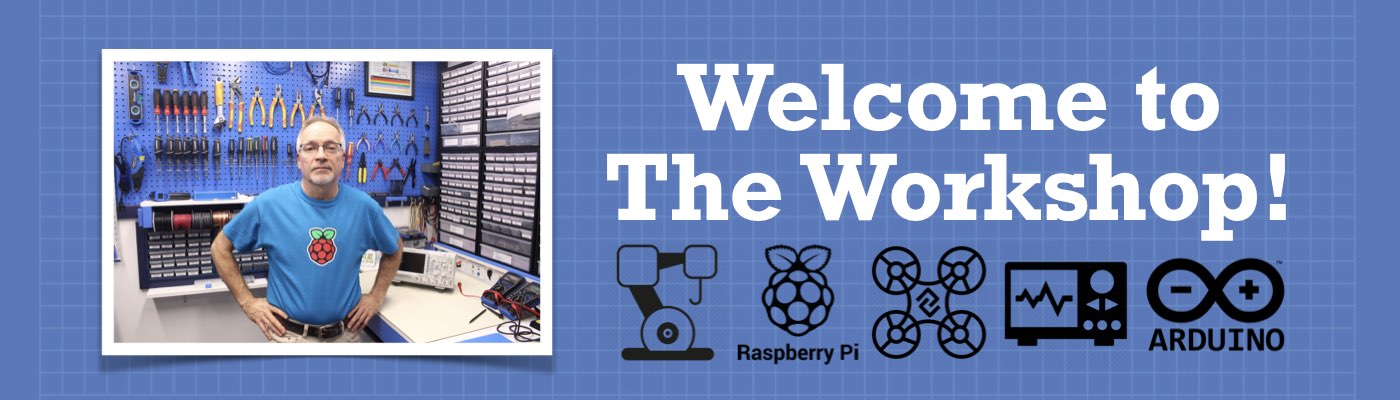
It takes self control to invest the necessary time for a power distribution system when one just wants to get the wheel turning 🙂 If I understood the design correctly, the base contains a primary distribution block consisting of 3 X 6-Terminal strips. The primary distribution block feeds power to 4 subsystems: 1. Navigation system located on the acrylic sheet attached to the base. Powers the primary drive motors. 2. Navigational sensors system located under the base. Powers the ‘low level’ navigation sensors which will focus on collision avoidance. 3. Environmental sensor system located on the top shelf of the… Read more »
Another question for the community….
Does anyone have recommendations for techniques on how to solder sockets to prototype boards, perfboard, or PCBs? I have a kit of JST SM 1-Pin 2-Pin 3-Pin 4-Pin 5-Pin 6Pin Connector Plugs Male and Female on hand. I was practicing attaching some female connectors to perfboard without much success.
IS there a pcb mount variety of connecters I should be using instead?
Hello! Could you please explain how you estimated the total power demand of all of the electronic components used in the DB1? Thanks a lot!
just subscribed, English is not my natural language, mostly i use google translate.
first i look to the stuff i can find here.
next month (december) i move to an other house.
happy xmas and a good new year!
best regards Dré
Hello,
Great explanations i trully appreciate it.
I am wondering if it is possible to make the robot have an actual grasp of its energy over time.
More precisely :
I would like to learn more about these questions and find it great to implement them using Python for example.