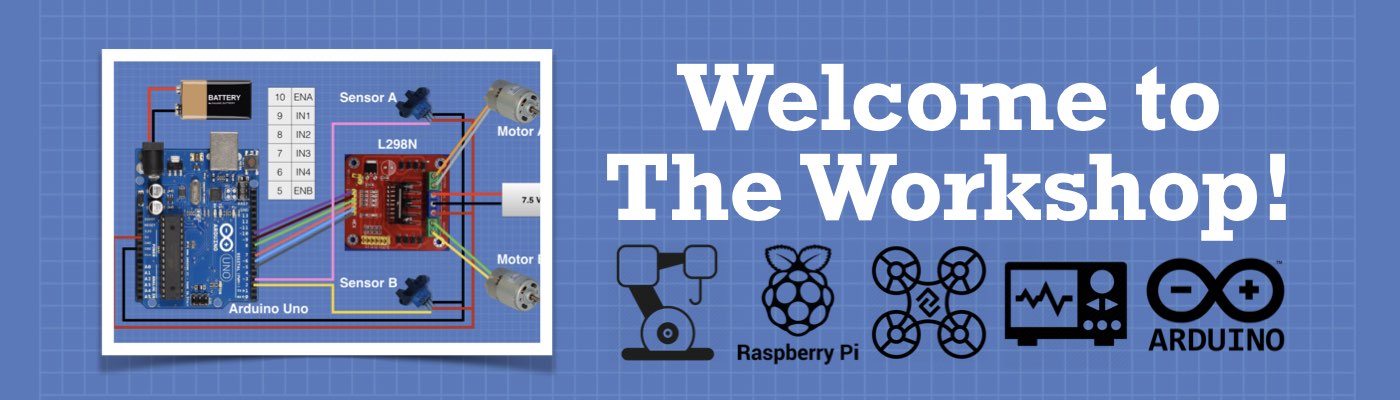If your project needs a responsive user interface or has precision timing requirements, then interrupts are the key to getting it to work smoothly.
Today we will learn how to use Hardware, Pin Change and Timer Interrupts with the Arduino Uno.Using Arduino Interrupts – Hardware, Pin Change and Timer