Table of Contents
Introduction
Every workbench should have at least one power supply.
When you’re experimenting with electronics and microcontrollers a good power supply can be an essential piece of equipment. While you can certainly make do with USB power bricks and “battery eliminators” nothing beats having a dedicated power supply with plenty of voltage selection and current capability.
An ideal workbench power supply should have both 5-volt and 12-volt outputs, with 3.3-volts being a nice option as well. It should be capable of providing several amperes of current for each voltage.
You can buy bench power supplies of course, but they are not inexpensive. As the current capability and number of output voltages go up so does the price.
While a commercial bench power supply is certainly a worthwhile investment there is a cheaper solution that you might want to consider. Adapt an old computer power supply to use on your workbench.

Computer power supplies have all the voltages you’ll need and some very impressive current capabilities. And, thanks to mass production, they are cheap when compared to dedicated bench power supplies.
In fact, if you have access to an old computer that is on its way to the junk heap you can rescue its power supply and put together a nice bench power supply for just a few dollars.
That’s what I did actually – an old Windows XP desktop computer has now become a useful addition to my workshop.
ATX Supply
ATX (Advanced Technology eXtended) is a computer motherboard configuration developed by Intel in 1995. It still is the most common motherboard configuration.
ATX Power supplies have standard sizes and connectors for use with ATX motherboards. There are actually a few different ATX power supplies, all of them are designed to provide 3.3, 5 and 12 volt outputs.
Main Power Connector
The main power connector supplies power to the motherboard of the computer. It also has connections for power switches and indicators.
There are two types of connectors commonly used here, an older 20-pin variety (Version 1) and a newer one (Version 2) with 24-pins. Both use Molex connectors.
The unit I will be experimenting with uses an older 20-pin power supply connector.
Here are the two power connectors.

Note that the primary difference is that the 24-pin connector has additional voltage and ground lines.
You’ll notice that many connections (i.e. ground) have been repeated, this is done to increase the current carrying capability. The actual connections from the power supply are as follows:
- Ground – (BLACK) – The Ground or reference.
- +5 V – (RED) – Positive 5 volts.
- +12 V – (YELLOW) – Positive 12 volts.
- +3.3 V – (ORANGE) – Positive 3.3 volts.
- -12 V – (BLUE) – Negative 12 volts.
- -5 V – (WHITE) – Negative 5 volts (not on later models).
- PS-ON – (GREEN) – Power Switch On. Connect to Ground to turn on the power supply.
- PG – (GREY) – Power Good. A status voltage that is 5 volts when power is good.
- 5V Standby – (PURPLE) – Standby voltage, 5-volts at up to 2 amps. On when supply is powered up.
The output voltages are self-explanatory, I’m not planning on using any of the negative ones, but you can if you wish of course. Older ATX supplies (like the one I’m using) have a -5-volt output as well as a-12-volt one, newer (24-pin) Type 2 models only have the -12-volt output.
Other Power Connectors
The ATX type power supplies also have other connectors, used to power up peripherals such as hard disks and DVD drives.
These connectors have four connections
- 5-Volts – Red
- 12-Volts – Yellow
- Ground – Black (Two wires)
I just plan to remove these from my power supply. I’m saving them as they may be useful in a future computer build.
There is also a 12-volt 4-pin connector that is used to supply power to the motherboard CPU fan. Its connections are pretty simple:
- 12-Volts – Yellow (Two wires)
- Ground – Black (Two wires)
I’m planning on using the additional 12-volt wires in my final design so I will just be removing the Molex connector.
Hooking it up
Aside from the ATX power supply itself, we will need a few additional components to build our bench supply.
The exact parts list will vary depending upon what you want to build your supply into. Here is what I used to build my supply (not including the materials I used for an enclosure).
- ATX Power supply (mine was used form an old Windows XP Desktop, it has a 20-pin connector).
- Binding posts for outputs.
- Fuses and Fuse Holders (optional but I thought it was a good idea)
- 2 LEDS, any color, for Power On and Standby indicators.
- 2 330-ohm dropping resistors for the LEDs
- Power Switch
- 8-20 ohm 10w power resistor
As I wasn’t able to find a 20-pin Molex connector to mate with the one on my power supply I had to cut the wires. I used an 8-pin terminal strip to make my connections from the power supply.

I also elected to add a power meter to my project. I’ll have details on that near the end of the article.
Wiring
The wiring is pretty simple but you do need to be careful as the supply is capable of sourcing a lot of current, so a mis-wired connection could be pretty spectacular.

You also may elect (as I did) to open the supply and remove some of the wires you won’t be using, if so you need to be extra careful as the inside of the power supply contains high voltages and can hold a charge for several hours after being unplugged.
The connections are as follows:

Pay attention to the colors of the wires as they are standard and will help you confirm their identity.
If you decide not to use fuses you can just bypass them. I added them as an extra level of protection.
Inside the Box
One thing you might be tempted to do is to wire all of the connections inside the existing power supply box. This can produce an attractive and compact self-contained unit.
While you CAN do this I would advise against it unless you are very experienced. Remember, there is lethal voltage inside the power supply box and it also has been designed to dissipate heat correctly. You have to be sure that any design change you make doesn’t put you in danger or affect the heat dissipation.
If you do decide to do it this way be careful not to splash any solder onto the circuit board of your power supply.

I built mine “outside the box” and suggest that you do the same.
My Build
I chose a very simple method of building the final product, I suspect that you can come up with something far more exciting but this design gets the job done.

I mounted my supply on a block of wood, along with a terminal strip for breaking out the connections from the ATX supply.

I used the existing threaded screw holes on the back of the ATX supply and a couple of homemade brackets (actually just flattened a couple of small angle brackets in my bench vise) to mount the ATX power supply to the base.

I also constructed a very simple front panel with a thin piece of wood, it’s not pretty but it is functional. In addition to the binding posts, switch, fuse holders and LEDs I also mounted a small Voltage and Current meter on my front panel. More on that later.

I used lugs on all of the wires to neaten up the hookup. I crimped and soldered the wires to the lugs and covered everything with heat-shrink tubing to keep the connections insulated.

For the power and ground wires I used groups of three wires, this increases the current output capability of the supply (and its the reason there are so many connections on the ATX power supply in the first place). I also have two sets (total six wires) for ground.

I brought out an additional 5-volt (red) and ground(black) wire to attach to the power resistor that I’m using as a load. If your supply doesn’t require a 5-volt load on startup you can eliminate this.

Finally, I fastened the front panel with a few bent angle brackets (to give it a tilt) and connected the wires to the terminal strip.

Testing it out
Once you have everything wired up and have double-checked your connections give everything a good shake to loosen any stray solder bits.
Now it’s time to give it a test.
Before you plug in the supply check the voltage selector switch near the power inlet. It needs to be set correctly for your line voltage. Assuming that you grabbed this supply from one of your old computers it likely is set correctly.
Also, don’t forget to put fuses in the fuse holders!
Power up the supply by plugging it in and switching the main power switch on. Keep the switch on your control panel in the Standby position. You should observe the Standby LED is now illuminated.
If you were to test for voltage at the three outputs you should get nothing. The power supply fan should be silent as well.
Now switch the power On using the SPST switch on your panel. The Power LED should now illuminate and, chances are, you should hear some fan noise from your supply.
If you were to test for output voltages you should now see them present and at the correct levels.
Your new power supply should now be working!
Adding a Power Meter
I decided to add a meter to my power supply as I want to be able to monitor the amount of current my project is drawing.

I decided to take the easy road here and use a pre-wired module, there are many to choose from.
I had originally intended to buy two of these meters, one for each 5 and 12 volts. However, my local vendor only had one left. I decided to take it and mount it on my panel so I could patch it into whatever output I wanted to monitor.
DSN-VC288 Power Meter
The module that I grabbed at the vendor was a DSN-VC288 Digital Volt/Ampere meter. It is a tiny panel-mount unit that was pretty inexpensive. It is rated at up to 100 volts at 50 amperes, more than enough for my power supply.
The meter has two LED displays, a red one for voltage and a blue one for current.

There are two connectors at the bottom of the meter, and it is supplied with cables for each of them.
Module Power & Voltage Sense
- VCC
- GND
- Voltage Sensing Input
Current Sense Shunt
- Current In
- Current Out
The DSN-VC288 has a built-in current shunt, you can see it beside the Current Sense connector.
Wiring the Power Meter
I decided to mount the power meter on its own, you could also permanently wire it into one of the voltages you wish to monitor.
One thing to look out for is that the meter uses a shunt in the ground connection to measure current. This means that the ground on the supply voltage you are monitoring should be kept away from any other ground to ensure an accurate measurement.
Here is the wiring diagram

Note that I decided to use the Standby voltage to power the meter, I need to do that because the module requires 4.5 to 30 volts to work and my lowest supply voltage is 3.3-volts.
Testing the meter is simply a matter of connecting your load to the meter output and the input to the appropriate power supply voltage. The meter should spring to life with a voltage and current display. You can use your multimeter to verify its accuracy.
If you find the readings to be incorrect there is a small trimpot on the circuit board that can be adjusted.
Conclusion
The thing I like most of all about this project is that it allows you to reuse components that would otherwise end up being needlessly discarded. You’re saving the planet while saving some dollars, always a good arrangement.
For most of your electronics experimenting a power supply built from an ATX power supply will be more than sufficient.
So dig up your old computer and put some of it back to use as a trusty workbench power supply.
Parts List
Here are some components that you might need to complete the experiments in this article. Please note that some of these links may be affiliate links, and the DroneBot Workshop may receive a commission on your purchases. This does not increase the cost to you and is a method of supporting this ad-free website.
COMING SOON!
Resources
PDF Version – A PDF version of this article, great for printing and using on your workbench.


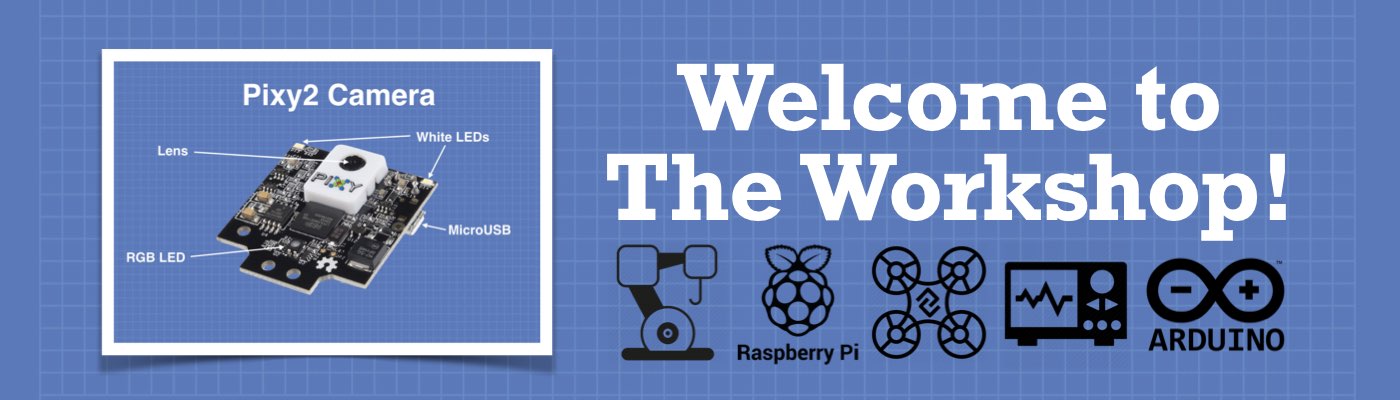



what would happen if i put the 3,3 the 5 and the 12 volt lines together and all ground lines too?
does the main fuse in the power supply break down or what happens then?
nice and clear video it explains many things that i does not know (i am learning this type of things)
It’d be nice if someone could tell me.
Boom boom happens
Your pwsply will shut off due to the optocopler, and will recover when no short is ditected
If you connect one of the 3.3 to either 5 or 12 volt outputs then the unit will shut down. Same if you cross connect any of the different voltage outputs together and certainly if you connect any of the voltages to ground. And if you are unlucky then the magic smoke comes out of the unit and now you have a paperweight.
Your video is by far the clearest and best I’ve seen. I had mine up and running just a hour or so.
One question: Where did you source your colored banana post connectors?
Thanks for a great video.
I Like your Video and going to make my own 12V Supply from Atx Computer Suplly.
Would you please tell me how to attatch Circute DSN-VC288 to show 12V Supply.
Thank you so much.
Was wondering if you could give us a parts list.
there a pdf just above your comment in resources sectioon
Sir, what are the fuse ratings ??
good question i think 10A what is your guess?
Very impressed with your video, clear speech, clear diagrams and especially a clean professional workspace area. A touch of class. Definitely “old school”.
Thanks Keith! As I’m about to turn 60 I guess I’m pretty “old school” myself!
Great youtube video. What size fuses did you use and how do I calculate with my 3 current ratings?
Thanks,
Ted
Hi,
I am only a relative newbie but I have a query about the binding posts. The only ones I found are rated only up to 10 amps. Since both the 3.3 volt and 5 volt outputs can exceed this value by a very long margin, are these binding posts suitable if I intend to draw i.e. 20 amps from those supplies. To me it would seem that they are not suitable for current in excess of 10amps but, as said, I am relatively new to the field and might have made some incorrect assumptions.
Thanks for any help here
Hi Andy. I’d say for a beginner you’re a pretty smart cookie! You are absolutely correct, if you do plan on drawing large amounts of current than you would need bigger binding posts, something like these ones – https://www.newark.com/pomona/6884/double-binding-post-w-base-30a/dp/02J8384. If you only plan on using the supply for experiments with Arduino’s and sensors than you could get away with smaller ones. One thing to note is that most binding posts are rated at a very high voltage, the ones I linked to are rated at 500 volts. The power in wattage would be the voltage multiplied by the current. So… Read more »
As far as I know; you are a precise guy. There is this part of the circuit that you very “vaguely” mentioned. These are the Top Ground Knob next to the left of meter and the two Red/Black ones that you called the load. ( How do you wire them ???) I know you said that they are optional. Here is the confusion. Without some kind of Triple switch, I cannot SEE what voltage I selected!!!!! Also because I do not know how you wired these three nobs ( on top ) how do I know which voltage is producing… Read more »
They are not “knobs” Samir, they are binding posts. I just use a jumper cable with a banana plug on each end to direct the voltage I want to measure to the meter input. Of course, you could replace it with a single pole triple throw switch, assuming you can find on that is rated to handle the current.
Sorry for the misnomer..but you knew what I meant. So, brilliantly you did this: I am using say 12 v +, rather than plug my load to the LOWER 12 v+ and it’s ground I used your magic cable to connect the 12 v to the METER left binding post. and use the upper binding post for the load. If I am correct the binding post ; you named it Ground, should be called input voltage SELECTED. And your magic cable will go externally from lower left 12 v + to this binding post. Internally that binding post is connected… Read more »
Dear Will
I am going to Use ATX power supply to make a +12V (transformer), but the power is not enoph, so want to know how could i make 14.8V power by using ATX + 12V power.
Sorry using you Valuable time to solve my problem.
Thanks.
UEKURI
Bonjour,
Désolé je ne parle pas votre langue.
Merci pour vos explications et vos vidéos super intéressant.
Je trouve que votre lieu de travail est vraiment bien rangé.
Bravo et encore merci
👌👍👍
Bonjour Geoffroy
J’aimerais pouvoir parler votre langue, d’autant plus que j’habite à Montréal! Je suis heureux que vous appréciiez les tutoriels et j’apprécie votre commentaire sur mon atelier.
I found this particular tutorial the best I have found on the subject of modifying an ATX PSU. My question is what fuse values do you recommend for each of the outputs?
Most purchasable breakout boards that I have seen have them all set to 5 amps. But if you are working on something that requires 10 amps then you would need to size it accordingly. It all is going to be based on what you are working on and the size of wiring you are using for your projects.
I’ve tried this… it’s not working out for me. The power turns on for a split second then just turns off. I have tried various resistor sizes across each of the outputs… from 2Ω to 25Ω, from 1W to 25W. Nothing seems to make any difference. Very dissapointing.
*disappointing
Do you have a brown wire coming out of your PSU? I had exactly the same problem until I wired that to the 3.3v output. The brown wire is a voltage monitor, if it can’t detect voltage it shuts down for safety reasons.
I have clearly asked a stupid question. Is that why my comment is being ignored?
Not stupid just not answered from what I can tell. Fuse / circuit breaker sizing is application based due to the current demands of what you are working with. You also want to make sure that you aren’t trying to pull more current then the power supply set up is able to provide as well.
You have not asked a stupid question.
The most stupid question… is the one unasked.
Be curious; learn something new each day. This way, we will grow each day, and throughout our lives.
You remind one of my teachers when I was at the C.E.G.E.P. in Quebec city in 1980 while studying in electronic. I really love the way you explain things, your subjects are very interesting, continue that way. Thanks. Jacques
Thanks for the video, I’m thinking of converting my 400w power supply. It displays 3.3v at 28amps, 5v at 35amps and 12v at 15amps. What resistor do you suggest? The same one as you used the “8-20 ohm 10w power resistor” or something else? Sorry for the newb question I’m unsure and don’t know much when it comes to this and don’t wana get it wrong.
Hi Phong
Yes, the same resistor will be fine. The purpose of the resistor is to draw a “trickle current” from the power supply, otherwise, it may not turn on.
A resistor of 8 ohm at 5 volt is only drawing 0,624 Amp or little over 3.1 Watt.
(5V divided by 8 Ohm = 0,625 Watt, and 5V multiplied by 0,624 Amp is 3,125 Watt)
Pick a resistor of 5 Watt to be on the save side. 10 Watt is about 3 times over-kill; allowed but more expensive then needed…
When using a 20 Ohm resistor 2 Watt should be (more then) sufficient.
Thanks for the clear video.
I have been scrapping these power supplies from computers and using them in my high current LED displays (3W RGB LEDS). I found a couple different breakout connectors that allow the PS plug to plug directly into them, then user gets all the screw terminals to connect to. They are cheap and available from eBay or Amazon. I’d post a photo but don’t see how I can do that on this site.
Bill. Love this video. I’ve breadboarded this and got it working. I have zero electronic knowledge but can follow instructions. I’m going to 3D print a front panel to house the wiring. I’ve designed one in OpenScad that allows for various size holes for the switches, including one or both of the LEDs and adjusting other parameters. I just need to print it. I’d like to use an illuminated toggle switch for the power, but can’t figure out to wire it. The terminals are simply labelled 1, 2 and 3. I think the green and ground wires go to the… Read more »
sir what is the fuse amps for each voltage
Confused – have you wired in the shunt or haven’t you? The shunt is not part of your schematics. You’ve simply shown the module ground to a ground somewhere (you do not employ a ground binding post below your input obviously), the module Red Wire to output ground
Thanks for your video it is explained very clearly, i go make one.
Hi, thanks for a great video, I made it just as per your instructions and it’s perfect. One question though I would like to add one more binder to give at least 13.5 volts for charging batteries, how would I do that.
Normally you can get up to 12V from an ATX PSU. There’s a -12V rail, if you use it instead of ground, then you can get 15.3V, 17V or 24V (combining it with respectively 3.3V, 5V or 12V). The catch: the -12V rail is only rated for a very low current (300-500 mA), so this is not going to be very useful. Second, for good quality charging of batteries (I assume you meant lead-acid batteries), neither CC or CV methods are very good. Proper dedicated charger use several stages, e.g. CC then CV then float charge. You need to build… Read more »
Hi, with regards to my previous post, I did not include a meter which I wanted to do but if you can get here in South Africa they are about $20, being a 73 year old pensioner I found that quite pricey, we also can’t get different colored posts at all. My meter was built into a wooden bod I made the same size as the PSU, because I know nothing about electronics I decided this was the safest route for me. I tried to include a photo for you but somehow I can’t copy and paste it, my 12.28v… Read more »
Hello Bill, I built this project with almost identical parts. I am using a 500W Power Supply. I successfully built the project and had a 4.82V output voltage on my 5 Volt line. The next day my power supply stopped working. My Standby light is lit up and has a voltage across it. Other than that I have no voltages across any parts of my circuit. I do not know if my 8 ohm power resistor was having too much current run through it. I have not hooked up fuses yet and never ran any current through the circuit. It… Read more »
Hello Again,
I have spent the day troubleshooting the circuit. All my connections are good, I just cannot get a voltage accross my power OK to ground. Could the power supply have been switched off somehow from the internal protections?
Hi, would ypur issue relate to Dave’s reply to Ben(above?)
Some units also have voltage sense wires that also need to be connected. You will need to verify if your unit has those. Also some units require the load resistor to be on the 12vdc side instead of the 5 vdc side.
To have good regulation (accurate voltage), the PSU may need a minimum draw on all the rails. If you can find the datasheet for the PSU, it usually has the minimum loads listed. E.g. I have an FSP300-60SBV 300W power supply, the datasheet mentions min loads: +3.3V 0.1A, +5V 0.2A, +12V1 0.1A, +12V2 0.5A. The PSU may be more or less fine without all these min loads, but it may not start up or will start up but provide bad regulation or inaccurate voltages. So if one wants to do a proper job, find the manufacturer’s datasheet and follow the… Read more »
Happy new year!
Thanks a lot for the instructions, I’ve done my one. I’ve just upgraded with a rotary switch to select the output channel on the LED VoltAmp meter. I really appreciate your articles!
built-in current shunt must be up to 10A. 50A shunt is bigger.
Olá amigo !
Maravilhoso seu trabalho muito bem projetado.
sou iniciante em eletrônica e conseguir fazer a primeira parte mais o painel final a parte de traz para ligar os cabos junto com o amperímetro não acertei.
Tem como você fazer um desenho para me ajudar a ligar o painel frontal? pode ser na mão mesmo.
agradeço.
meu e-mail é: albertocesarsilvestre@gmail.com ou nattereri@hotmail.com
Great. Thanks for very understand video.
Hello. I am a newbie and I am planning to make this project. I am a bit concerned on what ATX power supply should I use. I have one that has DC outputs: +3.3V with 30A, +5V with 38A, +12V with 26A. Is my power supply ok for this project? I am also concered with the type of Volt-Amp meter I should use. Is there a need of changing the rating of the meter? If I mount a water pump with my power supply on +12V with 26A, is it ok to use a resistor to limit the current for… Read more »
As long as the unit has pretty much the same wiring as the one used you should be able to virtually use any ATX style power supply. As for the volt meter / amp meter I would get one that covers the voltage range that you need to and the same with the amp range. No need for the current limiting resistor when using the pump. It should only draw what it needs. The unit is just telling you that it is capable of giving you the 12 vdc at up to 26 amps.
You can hook up the pump to your PSU as is. It’s a common misunderstanding about the basics of voltage and current ratings. The PSU (a power supply) current rating is a max rating that it can provide. Exceed this rating and the PSU will shutdown (most PSUs would have overcurrent protection) or overheat/blow up/etc (shit PSU). The pump (a power consumer) current rating is the minimum current it requires (at the rated voltage). This rating is for ensuring that you pick an appropriately sized power supply. If you connect a too-small PSU, the pump will not be able to… Read more »
Your video is Great and easy to follow. My question is, I think, a simple one, but I am scratching my head as to how to do it. I want to add a potentiometer to vary the voltage and amperage for those odd voltages that you sometimes need for a project. How would you modify your design to include these variables?
How can I add a USB module to this project?
Thank you very much! I just finished building this and it works well, so far 🙂 You are great!
Thank you so much.
Dear Sir. It is so good to find such a knowledgeable person who describes so lucidly. I was most pleased to find you and your site. My last tutor passed some years ago and it is such a relief to know I can once again study. You may not hear from me much but know that I am out there, will recommend you, and am so very grateful for your input. My thanks to you. Kind regards, Tom
Hi my atx psu has no green wire will this still work
I have a rotary switch wired in to switch the display. When I switch to another voltage the whole supply shuts down. Is there a way to prevent this shutdown? If I power off the supply then switch to a different desired voltage output to monitor it works. I just can’t switch it on the fly.
Are you using a break before make switch? If the switch is somehow shorting the outputs going to the voltmeter then the unit will see it as a fault and will auto shutdown. Try making sure to use a break before make switch to keep anything from shorting and that it is wired properly.
A very clear video, thank you.
Hey Guy, I used your photo to built my ATX power supply. It works great.
I have since built another with a 317 adjustable regulated supply. I works great as well.
Now I’m learning all I can about the Arduino..
Thank you for your teaching,,, Even for a 60 year old electronics is the most fun and mind consuming hobby I’ve ever had.
Hello Bill, just signed up for the new letter and forum. Thanks so much for the ATX power supply project video. Question for Bill and all on this thread. Bill mentioned in the video that the power dissipating resistor used in this project might not be needed. How can I determine whether or not this extra load is needed for the particular ATX I eventually find/buy for this project? Thanks!
For ATX project, I was wondering how one determines whether the 8-20 ohm 10w power resistor is needed. The video indicates it might not be needed, though doesn’t note why that might be. I should have an ATX power supply next week. Maybe the data sheet will make it clear. Any help on this question is appreciated.
Usually if the unit powers up but wont stay on then it needs the load resistor. Some will stay on but if you check the output voltages they will be usually low by a few volts until there is a large enough load to balance things out.
If you can find the PSU’s datasheet, it should have minimum loads listed for the different rails. This info might even be printed on the PSU’s nameplate. Calculate appropriate power resistors for each rail, if you want to be on the safe side. Otherwise, just experiment… It’s good to have various sizes of power resistors on hand for this.
Hallo Bill,
mit wieviel Ampere hast du die 3 Ausgänge jeweils abgesichert?
Great video and explanations. I’m a systems administrator by trade and getting into the hobby of tinkering with small electronics. Your videos have been a great learning resource. Questions: Would it hurt anything to connect all your grounds to a single post instead of having an individual one for each voltage? Could you use a switch of some sort to switch between the different voltages instead of having to individually connect to them each time you wanted to change? Seems like it would simplify your daily tasks. (I could see doing it as you have if you wanted to have… Read more »
Convert an ATX Computer Supply to a Bench Power SupplyIn your video you show a 50W 8RJ power resistor , but in the parts list 8-20 ohm 10w power resistor, which one is correct?
I have tried 10w but with no success
I made this project. I made a few mods: (1) included a mount for a female ATX motherboard connector, so that you can just plug in the PSU, (2) added a slot for an additional power meter (e.g. for a mA meter), and a couple of USB Type A connectors.
I hope you don’t mind, but I created a 3D model with the panel layout at https://www.thingiverse.com/thing:4628093
Thanks for sharing this it’s going to be a great help to me ☺️
I am a total newbie to electricity or all things technic and even I could follow this really nice instruction and build my own powersupply (first one is not pretty but very functional – second one will be pretty too 😉 ). Thank you so so much for this great video and explanation and the coloured diagram. I did it without fuses and i made 3 ports for 12 volts as I need them and I included 3 USB-ports. And all of this was no problem because of your good explanations. Sending a smile all the way to you from… Read more »
Great video – thanks. Is there any reason to not put a current limiting circuit on one or more of the outputs (I’m not quite clear on how/if the ATX supply will react)? Thanks!
I know this post is older but I have quick question, now on your power supply you didnt use the -5v or the -12v my question is what are the purpose of these wires with the negative voltage? Sorry one last question is there any way to increase the amperage of the 12V and maybe lower the 5v or just leave the 5v? Thank you for your time and help..
Mine says:
250WATT
RED +5V 25A
YELLOW +12V 8A
WHITE -5V .5A
BLUE -12V .8A
PURPLE +3.3V 14A
BROWN +5 VSB 3A
ORANGE P.G.
BLK GND
GRAY PS-ON
The negative rails are for some legacy/obsolete stuff, no longer used by modern PCs. AFAIK -5V was used for ISA cards and -12V for serial ports. These rails on the PSUs are able to provide very little current, and so are generally not useful. You can have a 24V PSU in theory, using +12V and -12V together, but with only a 0.8A current rating.
Wonderful project and excellent technical information. We are building a power supply for my mech eng son to use mostly on cars and some home projects and a 3D printed case. Thank you for your very helpful videos and schematics, much appreciated.
All the best from,
Victoria, BC
This is the first design I’ve looked at in about a dozen that incorporates fuses. Nice touch